The Future of CRM with Dynamics 365 Mobile App
How does a business stay connected and responsive in a world where mobility is key? Microsoft Dynamics 365 provides a compelling answer, redefining the boundaries of CRM through its advanced mobile capabilities. Dynamics 365 emerges as a vital tool for businesses seeking to manage customer interactions and data seamlessly, irrespective of their location. This integration of mobile technology within Dynamics 365 is not merely a trend but a strategic response to the growing demand for on-the-go business solutions. The Dynamics 365 mobile application epitomises Microsoft’s dedication to delivering sophisticated, yet user-friendly CRM solutions. It affords an exceptional combination of flexibility and functionality, empowering businesses to remain connected with their customers and efficiently manage relationships, all from the palm of their hand. As we explore the mobile capabilities of Dynamics 365, we uncover how it is reshaping the CRM landscape, heralding a new era of customer engagement in our increasingly mobile-centric world.
Dynamics 365 Mobile Capabilities Overview
In 2024, the landscape of mobile CRM is set to undergo a significant shift with Dynamics 365 for phones and tablets transitioning to Power Apps mobile app. This strategic move by Microsoft signals a commitment to enhancing user experience and capabilities in the mobile domain. The Power Apps mobile app, poised to replace Dynamics 365's mobile version, is designed to provide updated functionalities and a more modern user interface.

Users of Dynamics 365's mobile app enjoy the flexibility of managing key CRM modules such as Sales, Customer Service, and Marketing, directly from their mobile devices. This adaptability is crucial for professionals who require constant access to customer data and CRM tools while on the move. The ability to run customer engagement apps on a smartphone or tablet not only streamlines workflow but also ensures that critical business decisions can be made promptly, regardless of the user’s location.
The upcoming transition to Power Apps mobile app is expected to bring further enhancements, offering an even more refined and efficient mobile CRM experience. This evolution of Dynamics 365’s mobile capabilities reflects Microsoft's understanding of the evolving business needs, where mobility and immediacy are paramount.
Customisation and User Experience in Dynamics 365 Mobile App
The Dynamics 365 mobile app is renowned for its high degree of customisation and exemplary user experience, tailored to meet the diverse demands of contemporary businesses. With a user-centric design ethos, the app enables significant personalisation, allowing users to adapt their experience to suit specific business processes and preferences.
A key attribute of the Dynamics 365 mobile app is its configurable nature. Mirroring its web-based counterpart, the mobile app allows for extensive customisation across various elements – from dashboards to forms and charts. This flexibility empowers users to select the data they wish to view and its presentation on their mobile devices, thereby augmenting the app's usability and effectiveness.
Additionally, the app's interface is designed for effortless navigation, ensuring easy access to essential CRM functionalities. Its intuitive layout is particularly beneficial for users who require quick and informed decision-making capabilities in a mobile environment. Such focus on user experience is crucial, especially for professionals dependent on the app for agile business operations.
The Dynamics 365 mobile app also boasts a personalised Action Hub, displaying the most recent records a user has interacted with, alongside facilitating swift access to frequently used records. These thoughtful design elements significantly boost productivity, offering a streamlined experience for business activities on the move.
In essence, the Dynamics 365 mobile app not only fulfils the fundamental functionalities expected of a comprehensive CRM solution but does so with an unwavering commitment to user experience and customisation. This dedication to user-centric design underscores Microsoft's resolve to evolve alongside the changing dynamics of the business world.
AI Integration and Advanced Features in Dynamics 365 Mobile App
AI integration in Dynamics 365's mobile app represents a leap forward in CRM technology, offering advanced features that significantly enhance both the user experience and the efficacy of customer management. This integration has been pivotal in transforming the app into a more intelligent and proactive tool for businesses.
One of the most notable AI-driven features in the Dynamics 365 mobile app is the Relationship Assistant. This feature leverages AI to monitor actions and communications with customers, providing users with actionable insights and reminders. By analysing data, the Relationship Assistant displays relevant action cards, helping users to stay on top of customer interactions and follow-ups.
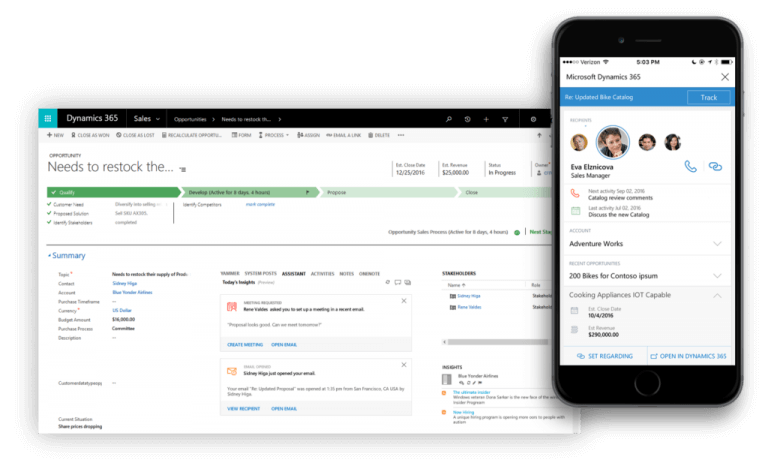
Another key aspect of AI integration is its contribution to the app’s predictive capabilities. AI algorithms in Dynamics 365 can analyse customer data to anticipate needs and preferences, enabling businesses to offer more personalised and timely services. This predictive analysis is crucial for understanding customer behaviour, improving engagement strategies, and ultimately driving sales.
Moreover, the app includes features for easy creation and management of notes, which can be attached to customer records. This functionality not only simplifies data entry but also ensures that all customer interactions are logged and easily accessible, further enhancing the CRM experience.
The integration of AI into Dynamics 365’s mobile app underscores Microsoft's commitment to providing a CRM tool that is not only functional but also intelligent and adaptable to the evolving needs of modern businesses. It highlights the potential of AI in revolutionising how companies interact with and understand their customers, making CRM more intuitive and effective.
Offline Capabilities and Data Synchronisation in Dynamics 365 Mobile App
A critical aspect of Microsoft Dynamics 365's mobile app is its offline capabilities and data synchronisation, features that significantly enhance its utility for professionals frequently working in remote or internet-challenged environments.
The offline access feature of the Dynamics 365 mobile app is a major boon for field technicians and remote workers. It allows for the local saving of user data when internet connectivity is absent or unreliable. This ensures that important customer interactions and data entries are not lost or delayed due to connectivity issues. Once the user is back in a network-covered area, the app seamlessly synchronises the locally saved data with the online database, maintaining continuity and integrity of the workflow and data.
This functionality is crucial in today's business environment, where on-the-spot decision-making and real-time updates can be vital. The ability to work offline and synchronise later ensures that customer information is always up-to-date and accessible, regardless of the user's location.
Furthermore, Dynamics 365's offline capabilities are complemented by its intelligent conflict resolution system. If there are any discrepancies between the locally saved data and the online version, the app provides prompts to the user, allowing them to decide how to resolve these conflicts. This feature ensures data accuracy and minimises the risk of data loss or duplication.
In summary, the offline capabilities and data synchronisation features of Dynamics 365's mobile app provide users with the flexibility and reliability needed to efficiently manage customer relationships, even in the most challenging environments.
Limitations and Challenges of Dynamics 365 Mobile App with Solutions from Software Vendors
While the Dynamics 365 mobile app is a robust tool for CRM, it's not without its limitations. However, these challenges can often be addressed with the assistance of a skilled software vendor, offering tailored solutions to enhance the app's functionality.
A primary limitation is the disparity in form scripts between the web and mobile versions of Dynamics 365. Custom scripts designed for the web app may not function seamlessly on the mobile version. This could pose difficulties for businesses with heavily customised Dynamics 365 environments. However, a proficient software vendor can help bridge this gap, offering customisation and scripting solutions that ensure a consistent user experience across both platforms.
Another challenge is the limited functionality in offline mode, such as the unavailability of workflows, plugins, and certain business rules. While these limitations can restrict the app's utility in certain scenarios, software vendors can provide innovative workarounds or alternative solutions. They can develop bespoke features or suggest best practices to mitigate the impact of these limitations on day-to-day operations.
Moreover, some filtering functionalities available in the web app are not supported in the mobile client, like filtering a lookup from related records. A skilled software vendor can develop custom JavaScript solutions or other technical remedies to replicate these functionalities on the mobile app, enhancing its capabilities and user experience.
In essence, while the Dynamics 365 mobile app has its inherent challenges, collaborating with a competent software vendor can significantly resolve these issues. These vendors can customise and optimise the app to work seamlessly according to the specific needs of a business, ensuring that Dynamics 365 continues to be a powerful tool in their CRM arsenal.
Conclusion
The Dynamics 365 mobile app has undeniably reshaped the landscape of CRM by offering a mobile solution that combines flexibility, advanced features, and user-friendly design. As businesses increasingly seek to operate in a mobile-first environment, this app has become an indispensable tool, enabling seamless customer engagement and management on-the-go.
Despite facing certain limitations, the ongoing advancements in the app, coupled with the expertise of software vendors, continue to address and mitigate these challenges. This collaboration ensures that Dynamics 365 remains at the forefront of mobile CRM solutions, evolving with the changing needs of businesses and their customers.
Looking to the future, the potential of Dynamics 365's mobile app is boundless. With continuous updates, enhancements in AI capabilities, and an unwavering commitment to user experience, Dynamics 365 is well-positioned to lead the charge in the ever-evolving world of mobile CRM. As it adapts and grows, it will continue to offer businesses the tools they need to stay agile, responsive, and connected, no matter where they are.
In conclusion, the Dynamics 365 mobile app stands as a testament to Microsoft's innovation in CRM technology. It not only caters to the current needs of businesses but also paves the way for future advancements, cementing its role as a key player in the ongoing digital transformation of customer relationship management.
For businesses seeking to optimize and implement Dynamics 365 effectively, exploring Microsoft Dynamics 365 delivery services can offer tailored solutions that enhance the app's capabilities and ensure its seamless integration into your operations.

