Microsoft SharePoint
Discover how [Microsoft SharePoint] can streamline your business processes, enhance collaboration, and boost productivity.
What is Microsoft SharePoint and Why Does it Matter?
Microsoft SharePoint is a cloud-based collaboration platform that helps organizations manage and share information. It offers a secure, centralized location for storing, organising, and accessing documents, while also enabling effective teamwork and communication.
SharePoint provides a robust foundation for content management, intranets, and extranets, making it an invaluable tool for businesses of all sizes.
Enhanced Collaboration
Facilitate seamless teamwork and knowledge sharing across departments.
Improved Productivity
Streamline workflows and reduce manual tasks with Power Automate.
Centralized Content Management
Organise and manage your organization's information in one place.
Increased Security
Protect sensitive data with robust security features and Data Loss Prevention.
What is Microsoft Power Platform and Why Does it Matter?
Enhanced Collaboration
Facilitate seamless teamwork and knowledge sharing across departments.
Improved Productivity
Streamline workflows and reduce manual tasks with Power Automate.
Centralized Content Management
Organize and manage your organization's information in one place.
Increased Security
Protect sensitive data with robust security features and Data Loss Prevention.
SharePoint in Business
Maximize productivity, automate workflows and manage content.
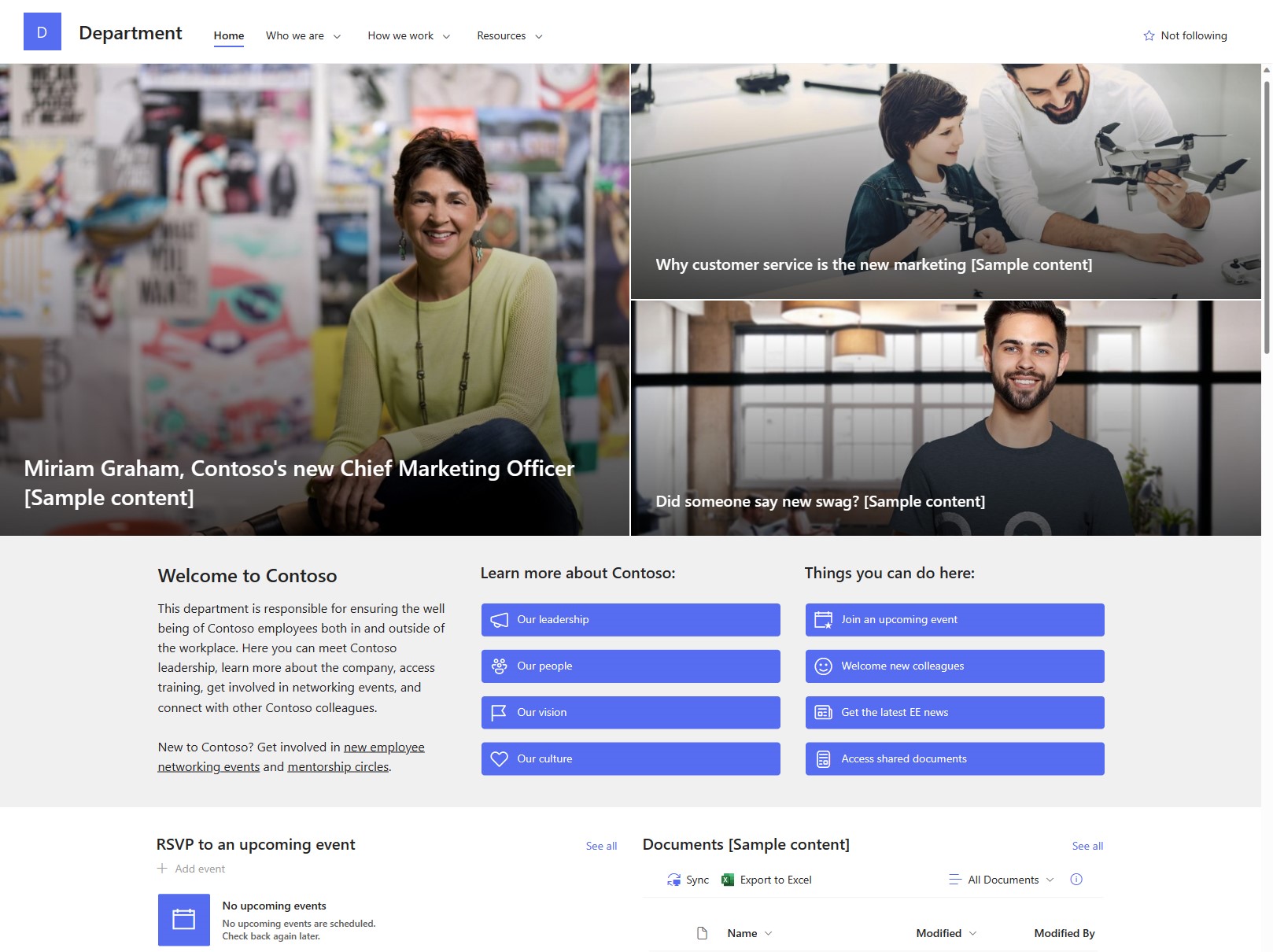
Document Management
SharePoint offers robust document management capabilities, allowing organizations to store, organize, and version control a wide range of files.
With features such as metadata tagging, check-in/check-out, and retention policies, SharePoint ensures that documents are easily searchable, accessible, and compliant with regulatory requirements.
SharePoint Intranet
A SharePoint intranet serves as a centralized digital workplace, providing employees with easy access to company-wide information, news, policies, and resources.
It acts as a single source of truth, fostering a sense of community and streamlining communication. Features like news feeds, discussion boards, and document libraries make it an essential tool for internal collaboration.
Team Collaboration
SharePoint provides a collaborative platform for teams to work together on projects. Team sites offer a shared workspace where team members can create, share, and co-author documents.
Features like task lists, calendars, and discussion boards facilitate effective communication and coordination.
Project Management
SharePoint can be used to plan, track, and manage projects of all sizes. By creating project sites, teams can centralize project information, assign tasks, track progress, and manage deadlines.
SharePoint's integration with other Microsoft 365 tools, such as Microsoft Project, further enhances its project management capabilities.
Knowledge Management
SharePoint is an excellent tool for capturing and sharing institutional knowledge. With features like wikis, blogs, and document libraries, organizations can create a knowledge base that is easily searchable and accessible to all employees.
This helps to preserve valuable expertise and ensure that knowledge is shared across the organization.
Customer Portals
SharePoint can be used to create secure customer portals, providing customers and partners with access to relevant information, documents, and support resources.
This can improve customer satisfaction and streamline communication.
Compliance
SharePoint offers features that can help organizations meet industry regulations and standards for data management.
With capabilities such as retention policies, eDiscovery, and auditing, SharePoint can be configured to ensure that sensitive information is protected and that compliance requirements are met.
Digital Asset Management
SharePoint can be used to manage and distribute digital assets, such as images, videos, and audio files.
Features like metadata tagging, version control, and rights management allow organizations to control access to digital assets and ensure that they are used appropriately.
Powered by Microsoft AI Copilot
Create. Automate. Discover.
Microsoft Copilot, powered by AI, seamlessly integrates with SharePoint, offering intelligent assistance for tasks such as document creation, summarization, and search. This powerful combination enhances productivity and empowers users to focus on more strategic work.
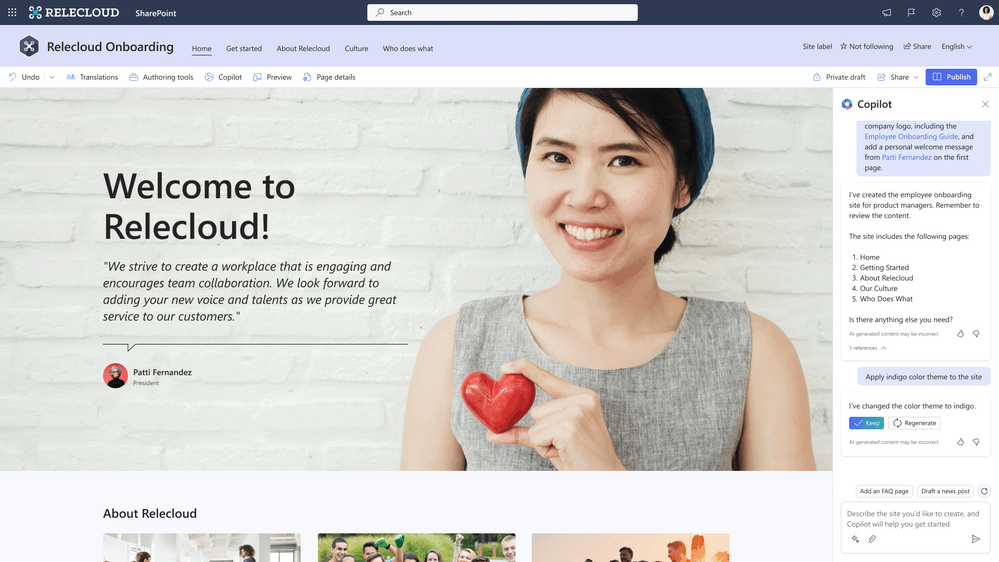
Need help with project delivery?
Your [Tech] Team Awaits
Working with
ARP Ideas Experts
Working with
ARP Ideas Experts
We don’t believe in a one-size-fits-all approach. Our services are custom-crafted to meet the unique needs of your business.
As your trusted Microsoft Partner, we prioritise clear, straightforward communication, ensuring our conversations are always focused and meaningful.
Our commitment is to collaboration, enhancing your company’s capabilities and driving tangible business results.

Extend the power of SharePoint
with these related Microsoft products and solutions.
Dynamics 365
SharePoint integrates seamlessly with Dynamics 365, enabling users to store and share customer data, documents, and knowledge bases.
Power Platform
SharePoint serves as a content repository for Power Apps, allowing users to create custom apps that leverage data stored in SharePoint lists and libraries.
Microsoft 365
SharePoint provides the foundation for team collaboration in Teams, offering document management, and integration with other Microsoft 365 services.
Microsoft SharePoint FAQ
Find answers to common questions and learn more about how we can support your business.
Microsoft SharePoint is a web-based collaborative platform that helps organizations manage documents, share information, and work together efficiently.
Articles & Resources
Discover valuable insights, guides, and expert advice to support your business growth.



