AI Agents vs Traditional Automation in Dynamics: Key Differences
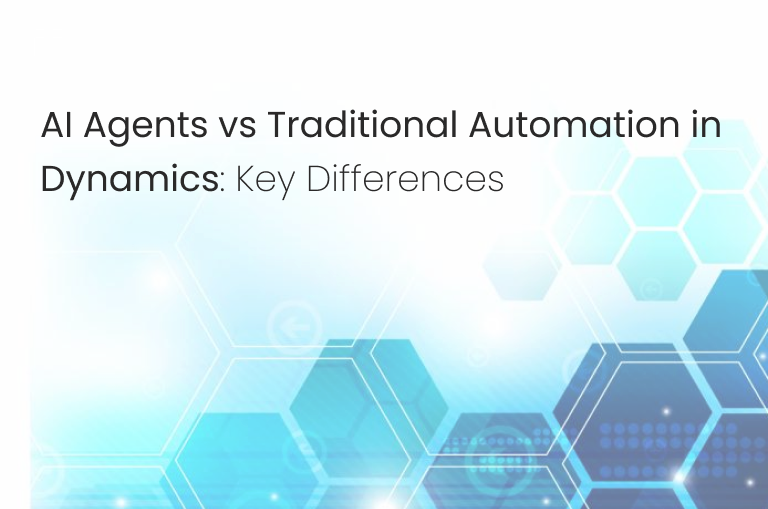
Automation is not new to Microsoft Dynamics 365. Businesses have been using workflows and scripts to reduce repetitive tasks for years. But a new era is here. AI agents, powered by Microsoft Copilot and Dynamics 365's AI capabilities, offer something fundamentally different from traditional automation.
These tools are not just about executing tasks. They are about understanding context, adapting to changing situations and making smart decisions with minimal input. So how do AI agents truly differ from the traditional automation you might already be using in your CRM or ERP environment?
Let us break it down.
What Is Traditional Automation in Dynamics
Traditional automation in Dynamics 365 usually involves workflows, process flows and simple rule-based logic. You set up a trigger. That trigger activates a fixed sequence of actions.
For example:
-
When a new lead is created, send a follow-up email
-
If a case is marked as resolved, close it after 48 hours
-
When a quote is approved, create an invoice and notify the finance team
This type of automation saves time and ensures consistency. However, it is only as flexible as the rules you define. If something unexpected happens or the logic does not match the scenario, it breaks or stops.
What Are AI Agents in Dynamics
AI agents, recently introduced through Microsoft Copilot Studio and Dynamics 365 updates, bring in an entirely different capability. They are not just rule-followers. They learn from data, understand natural language, evaluate outcomes and act independently within a set of goals.
Here is what makes them unique:
-
They can interact with users using natural language
-
They adjust their actions based on real-time feedback
-
They can handle multi-step tasks without needing specific instructions at every point
-
They are designed to work across departments and data sources
For example, an AI agent could automatically qualify leads based on recent activity, historical behaviour and sentiment analysis from emails. Another agent could manage parts of customer onboarding, sending reminders, updating fields and escalating issues only when needed.
Key Differences: AI Agents vs Traditional Automation
Let us explore the most important distinctions between these two approaches.
1. Decision-Making Ability
Traditional automation follows fixed rules and conditions. It cannot adapt to anything outside those parameters.
AI agents analyse data and make context-aware decisions. They can choose different actions depending on customer tone, time of day or priority level.
2. Flexibility
Traditional automation works best for predictable tasks. Changes require manual updates to logic or scripts.
AI agents can respond to changes in process, data or user behaviour without being reprogrammed. They adapt naturally.
3. User Interaction
Traditional automation usually runs in the background. It performs tasks silently and without much user input.
AI agents interact with users. They can answer questions, generate summaries and suggest next steps directly inside the Dynamics interface.
4. Scope of Tasks
Traditional automation handles linear processes well. If the task needs branching logic or external data, it becomes complicated.
AI agents manage complex processes. They pull data from multiple systems, learn patterns and manage several outcomes in parallel.
5. Speed of Deployment
Traditional automation is often quick to set up but becomes harder to scale.
AI agents require a thoughtful setup but deliver greater value over time. Once trained or configured, they improve performance across many workflows.
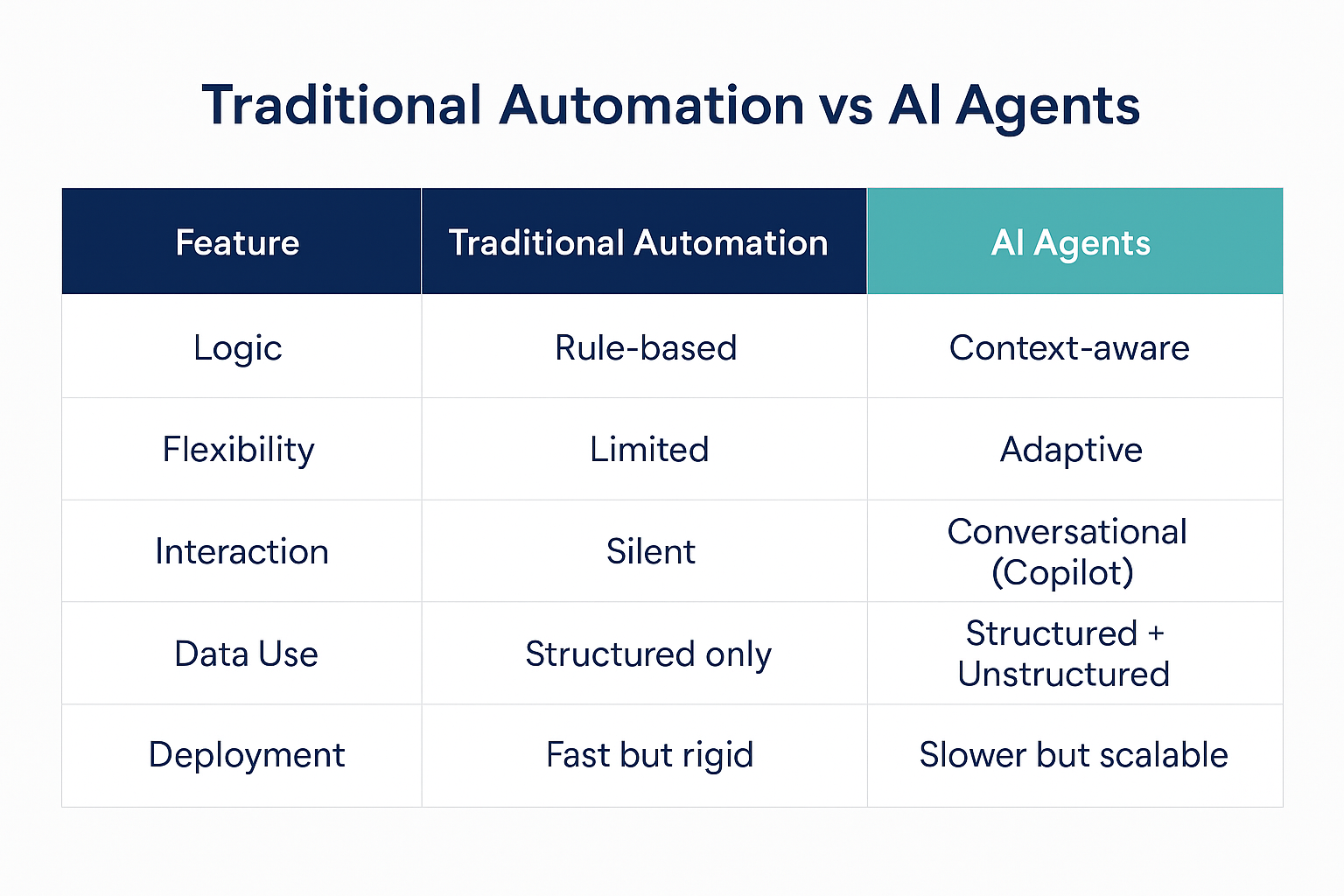
When to Use Traditional Automation
There is still a place for rule-based workflows. You should use traditional automation when:
-
The process is predictable and consistent
-
The logic is straightforward
-
Compliance requires strict rule-following
-
There is no need for adaptation or learning
For example, routing cases to the correct queue based on region is a perfect use case for traditional automation.
When to Use AI Agents
AI agents are better suited for scenarios that involve complexity, scale or human interaction. They work best when:
-
Data inputs are large, unstructured or constantly changing
-
You want to minimise human intervention without losing quality
-
Personalisation matters in communication or decision-making
-
You need the system to evolve over time without manual intervention
Examples include evaluating customer satisfaction in real time, dynamically adjusting sales follow-up steps or summarising support tickets from multiple interactions.
Combining Both for Maximum Impact
It is not a matter of choosing one over the other. In fact, the most effective Dynamics 365 environments use both. Traditional automation handles the foundation. AI agents bring intelligence and agility to more dynamic tasks.
Imagine this flow:
-
A support case comes in
-
A traditional workflow logs the case and sends a confirmation email
-
An AI agent analyses previous interactions, determines urgency and suggests the best solution to the agent
-
After resolution, a traditional rule triggers a customer satisfaction survey
Together, these tools create a seamless, scalable and smart experience.
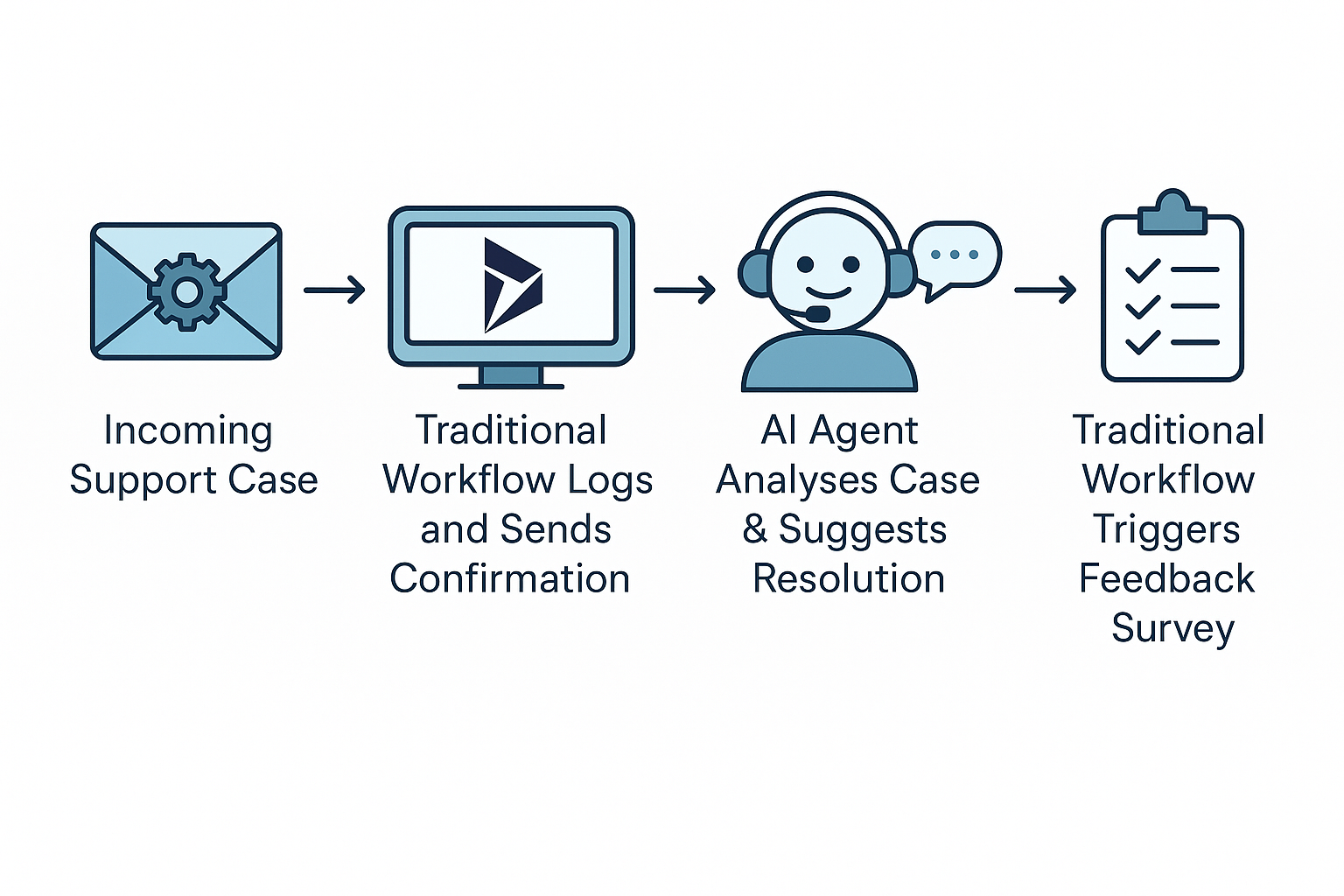
What to Consider Before Implementing AI Agents
If you are thinking about introducing AI agents into your Dynamics setup, keep these points in mind:
-
Start small. Choose one area such as sales follow-up or service response, then expand
-
Review your data. AI agents need clean, reliable data to perform well
-
Educate your team. Users must understand how agents work and where they help
-
Track performance. Set KPIs to measure time saved, accuracy improved or customer satisfaction
Proper planning ensures AI becomes an asset, not a confusion.
Final Thoughts
AI agents are not here to replace the tools you already use. They are here to extend what is possible. While traditional automation keeps your processes stable, AI adds the ability to listen, learn and respond.
As Microsoft continues to develop Copilot and AI capabilities within Dynamics, the gap between static workflows and intelligent process automation will continue to grow. Businesses that embrace both approaches gain speed, agility and a stronger competitive edge.
At ARP Ideas, we help clients build the right balance of automation and intelligence. Whether you are setting up your first workflows or ready to explore AI agents, we can guide you every step of the way.

