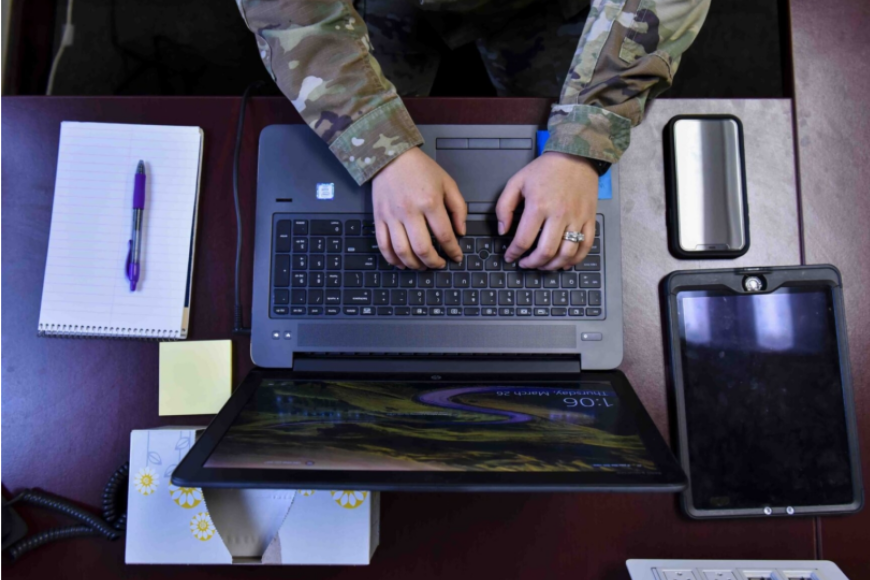
What makes Teams unique? Discover the capabilities of the new Microsoft’s flagship app
Microsoft’s decision is evident. On July 31st, 2021, Skype for Business support will come to an end. Microsoft is already actively encouraging companies and ordinary users to start using the advanced solutions for communication and remote cooperation environment that Microsoft Teams brings on.
There are four possible ways to start using Microsoft Teams:
– free version with limited functionality,
– full version as part of the Office 365 A1 license intended for educational purposes,
– full version as part of the Office 365 E1 Trial license – available free of charge for 6 months,
– full paid version after purchasing the selected Office 365 subscription.
Teams are not only the successor of Skype. This app is way more it one of the most advanced solutions in terms of teamwork. A comprehensive communication environment that enables the efficient organization of work within your company. A true backbone of the digital transformation, that will quickly become one of the most essential tools that you use. It will affect positively your customer relationships, manage human resources, and many more.
Teams are not only the successor of Skype. This app is way more. A comprehensive communication environment that enables the efficient organization of work within your organization.
We got used to the fact that we use Office 365 on a daily basis: Outlook, Word, Excel, Exchange, OneNote, or the undisputed king of presentations which PowerPoint has remained for years.
Thanks to these tools, every day in the world, millions of companies organize their work, perform tasks, share effects and transfer huge amounts of data to each other.
Thanks to the integration with the Office 365 suite – Microsoft Teams becomes a key element of this puzzle, as the core of communication and cooperation of teams and entire organizations.
What are the capabilities of Microsoft Teams?
- A convenient way of communication, which can be compared to the most popular competitive solutions, such as WhatsApp, Messenger or Slack. It has the features of each of them, allowing you to conduct text conversations between individual users and as part of group chats. You can use it via the desktop program, web browser and mobile app.
- Conducting conversations using voice and high-quality video, within groups as well as between individual users. This applies to classic teleconferences, but also to sending voice messages.
- Full conversation history. Skype used to save its chat history in Outlook or Exchange. Access to it was not as convenient as it should have been. In Teams this problem disappears just like messages did in Skype.
- Screen sharing. Practical especially when working together on a more complex project or presentation.
- Quick file exchange. Files and images can be sent to users directly in chat.
- Working together on documents based on other Office 365 programs.
- Scheduling meetings thanks to integration with the calendar.
- Inviting external guests to the chat. There are two possible variants. The first is to send an e-mail invitation to someone who has a Microsoft Teams account. After accepting the invitation, the team owner can decide to grant the appropriate permissions or refuse it. The second option is to send an invitation to someone outside your organization i.e. your business customers. In this case, they can connect to chat and video conferences using the browser without the need to install MS Teams app.
What is the key difference from other solutions of this type?
Even the most straightforward teamwork means using at least a few programs. These can be text sheets, spreadsheets, presentations, etc. Unfortunately, in most cases, at some stage, there is a problem that significantly affects efficiency. This problem is – lack of compatibility between individual programs.
That is why Microsoft has decided to create modern solutions, such as Teams, an app that allows better coordination of Microsoft Word, Excel, PowerPoint, OneDrive, etc. The goal was to enable quick file exchange, better cooperation, and trouble-free communication – including audio and video. It is even possible to include cell and landline phone numbers.
Using Teams is possible via laptop, desktop (desktop app), mobile devices (app for phones), and browser – doesn’t matter if it is Windows, macOS, Android, or iOS.
The crucial difference is the ability to co-work in one coherent environment, without having to switch between programs and constantly losing attention somewhere in between.
Teams is an app that Microsoft has been trying to create since 2007. For various reasons and many years, subsequent attempts to create a new popular communicator were failures. They have never gained real popularity. Users and companies preferred alternative solutions.
The story of Microsoft Teams seems to be totally different. Mainly because it is not just another communicator. It is a comprehensive workspace allowing users various forms of communication and cooperation.
Thanks to this approach Microsoft has finally managed to break the barrier that seemed to be unbreakable. Currently
Microsoft Teams differs from its predecessors in that it is not just a messenger. It is a workspace for many teams based on various forms of communication and cooperation.
Thanks to this approach, we finally managed to break the barrier, which seemed to be unbreakable. According to geekwire.com in March Microsoft Teams was seeing even 37% growth of daily active users on a week to week basis.
How to start using Microsoft Teams?
If you're looking for expert support in implementing Microsoft Teams and other IT solutions, learn more about our IT outsourcing services, and how we can help streamline your team's communication and collaboration.
Contact us using the form HERE, call us at +48 61 624 86 40, or e-mail

Marketing Specialist
Shaping impactful marketing campaigns for more than a decade, Konstantine Ivanov specializes in connecting brands with global opportunities. With 12+ years of experience, he helps companies align strategy with execution, delivering results in B2B marketing, international expansion, customer engagement, and CRM-driven sales. Skilled at leveraging data, creativity, and technology, he focuses on digital advertising, product launches, and cross-border marketing campaigns that drive measurable growth.
