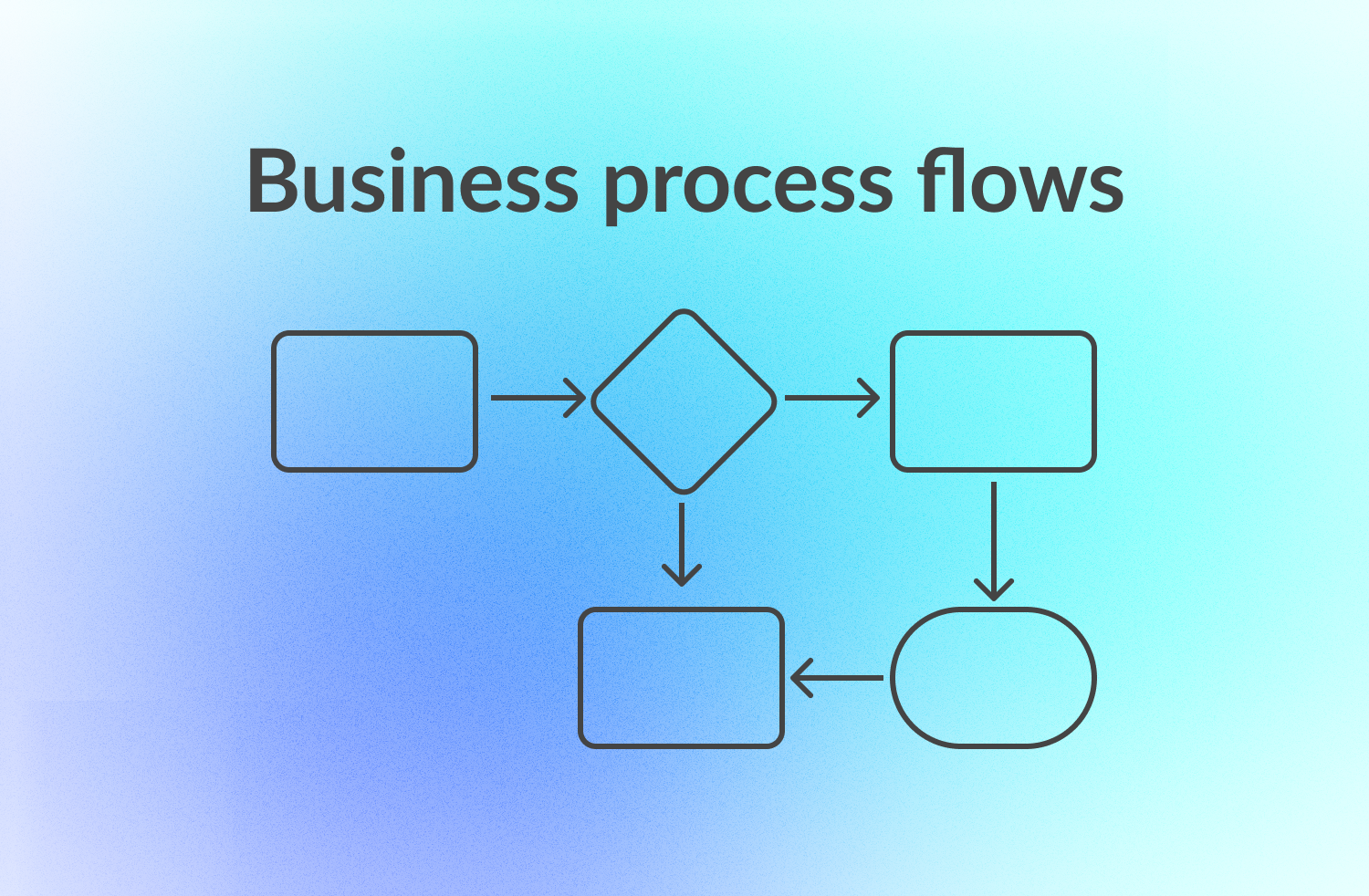Business process flows overview
Successful businesses maintain consistency and efficiency across their operations. Do you know why? The answer often lies in well-defined processes that guide employees through each step of their tasks, ensuring nothing is overlooked and that every action is aligned with the company's goals. These are known as Business Process Flows (BPFs) and are the backbone of streamlined operations in today's competitive market.
Nowadays, customer expectations are higher than ever, and compliance with regulations is critical, the need for robust BPFs has never been greater. However, designing, implementing, and managing these processes can only be daunting with the right tools. This is where Dynamics 365 comes into play, offering a comprehensive solution that simplifies the creation of business process flows and integrates them seamlessly across various aspects of your organisation. By leveraging Dynamics 365, businesses can enhance productivity, ensure compliance, and deliver consistently excellent customer service, all while reducing operational complexity.
Business Process Flows
Business Process Flows serve as a structured guide, directing employees through predefined steps to ensure that tasks are completed correctly and efficiently. But what exactly are BPFs, and why are they so crucial in today's business environment?
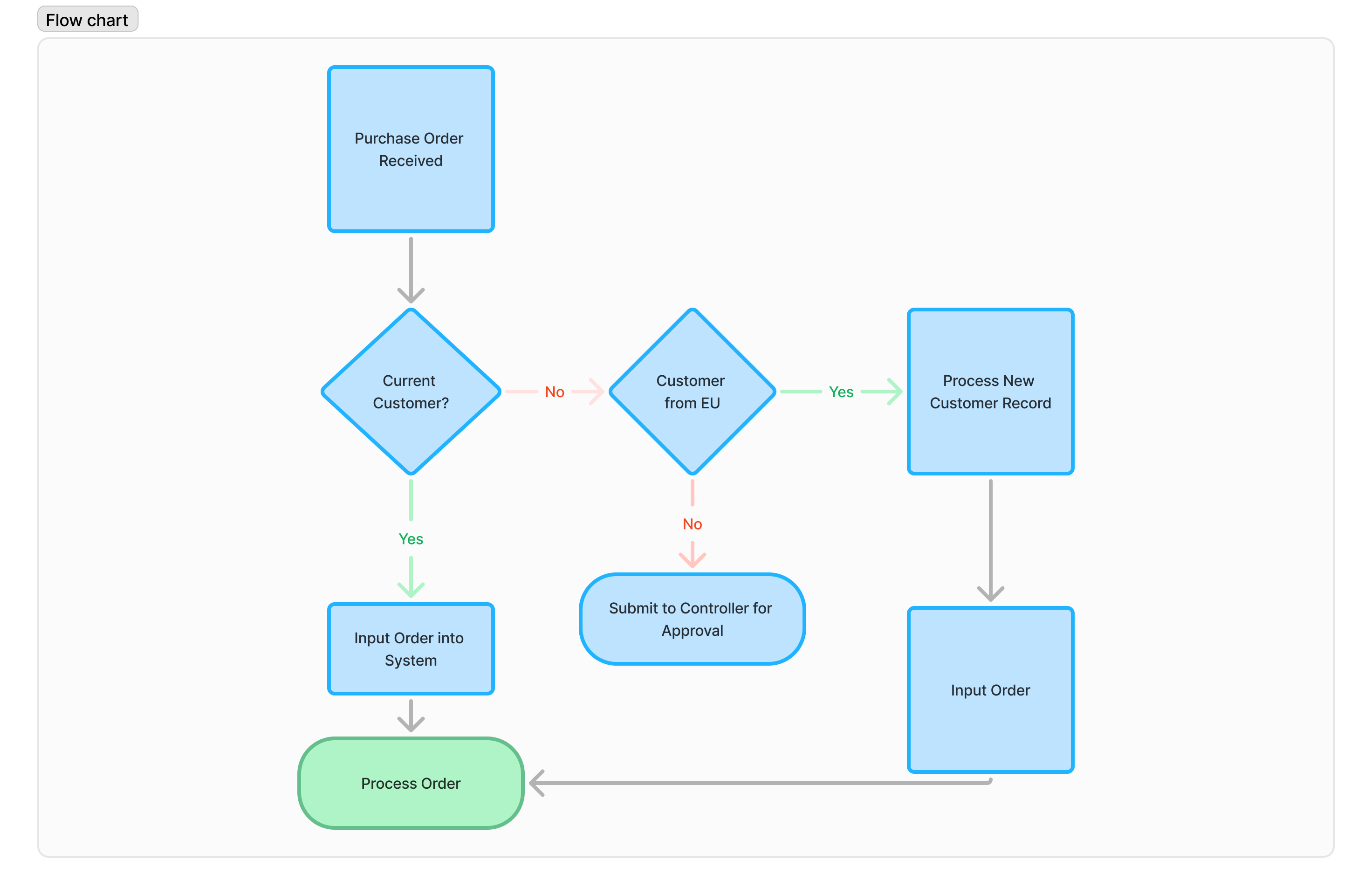
At their core, business process flows visually represent the various stages within a business process. They outline the activities required to complete a particular task or achieve a specific outcome, ensuring that each step is followed correctly. By standardising these processes, organisations can mitigate the risks of errors, reduce redundancy, and maintain high productivity levels.
In essence, BPFs provide a roadmap for employees, guiding them through each phase of their work, from initiation to completion. This structured approach improves efficiency and ensures that all team members are aligned with the organisation's goals and objectives. Moreover, BPFs are crucial in maintaining compliance with industry regulations and internal policies, ensuring that every necessary action is taken appropriately.
As businesses continue to evolve and face new challenges, the importance of having well-defined, adaptable business process flows cannot be overstated. Dynamics 365 emerges as a powerful tool in this context, offering a platform that simplifies the creation, management, and optimisation of BPFs, making it easier for organisations to navigate the complexities of modern business operations.
The Role of Business Process Flows in Organisations
Business Process Flows roles are driving efficiency, ensuring compliance, and enhancing customer satisfaction. Nowadays, margin for error is minimal, and BPFs provide a structured approach to handling tasks, allowing organisations to operate with greater precision and consistency.
Enhancing Productivity
One of the most significant advantages of implementing BPFs is the enhancement of productivity. By providing a clear, step-by-step guide for employees to follow, BPFs minimise the time spent on decision-making and reduce the likelihood of errors. Employees know exactly what needs to be done and in what order, which streamlines workflows and accelerates task completion. This standardisation saves time and ensures that tasks are performed consistently across the organisation, regardless of who is handling them.
Ensuring Compliance
In industries where regulatory compliance is critical, BPFs are invaluable. They ensure that every process step is completed following industry standards and legal requirements. For example, in financial services, where adherence to regulations is paramount, BPFs help maintain compliance by embedding required checks and balances within the workflow. This reduces the risk of non-compliance and the associated penalties, giving organisations peace of mind that they meet all necessary obligations.
Improving Customer Satisfaction
Customer satisfaction is another area where BPFs make a substantial impact. Inconsistent service delivery can lead to customer dissatisfaction and loss of business. BPFs help mitigate this risk by ensuring that each customer interaction follows a standardised process, leading to a more predictable and positive customer experience. For instance, in customer service departments, BPFs can guide agents through the resolution process, ensuring that all necessary steps are taken to address customer concerns efficiently and effectively.
Overview of Dynamics 365 Business Process Flows
In business process management, Dynamics 365 is a robust and versatile platform designed to help organisations streamline and optimise their workflows. Dynamics 365 Business Process Flows are an integral part of this suite, enabling businesses to standardise processes, ensure compliance, and enhance overall efficiency. But what exactly makes Dynamics 365 BPFs a game-changer for businesses?

Seamless Integration and Automation
One of Dynamics 365 BPFs' key strengths is their ability to integrate seamlessly with other Microsoft tools, such as Power BI, Office 365, and Power Automate. This integration allows for the automation of routine tasks, reducing manual effort and the risk of human error. For instance, a sales process can be automated to move from lead generation to deal closure, with each step triggered by specific conditions, ensuring that nothing is missed and that the process flows smoothly from start to finish.
Customisable and Flexible
Dynamics 365 BPFs are highly customisable, allowing organisations to tailor processes to their unique needs. Whether it's a simple, linear process or a complex workflow with multiple branches and conditions, Dynamics 365 provides the flexibility to design BPFs that align with the specific requirements of any business. This customisability ensures that organisations can adapt their processes as they grow and evolve without being constrained by rigid systems.
Real-Time Monitoring and Insights
Another significant feature of Dynamics 365 BPFs is the ability to monitor processes in real time. Managers and decision-makers can access dashboards and reports that provide insights into processes' performance, where bottlenecks might occur, and how workflows can be optimised. This real-time visibility helps in making informed decisions and continuously improves processes to meet the changing demands of the business environment.
Key Features of Dynamics 365 Business Process Flows
Dynamics 365 Business Process Flows (BPFs) are designed to enhance business operations' efficiency, consistency, and adaptability. Below are the key features that make Dynamics 365 an invaluable tool for managing and optimising business processes:
Process Automation
Automation is at the heart of Dynamics 365 BPFs, allowing businesses to automate routine tasks and processes, thereby reducing the need for manual intervention. For instance, in a sales process, BPFs can automatically assign tasks to team members, send notifications when actions are required, and move opportunities through the sales pipeline based on pre-set conditions. This speeds up operations and minimises the potential for human error.
Conditional Branching
One of the most powerful features of Dynamics 365 BPFs is conditional branching. This allows for creating flexible, adaptable processes based on specific criteria or outcomes. For example, in a customer service scenario, if a particular condition is met—such as a high-value customer or an escalated issue—the process can automatically branch into a different path that prioritises the case or involves higher-level management. This ensures that processes are standardised and responsive to varying situations.
Real-Time Monitoring and Reporting
Dynamics 365 offers robust tools for monitoring and analysing business processes in real time. Managers can access dashboards that display key performance indicators (KPIs), track process progress, and identify bottlenecks or inefficiencies. These insights enable organisations to make data-driven decisions and continuously improve their workflows. Moreover, generating detailed reports on process performance helps in compliance auditing and strategic planning.
Integration with Microsoft Ecosystem
Dynamics 365 BPFs integrate seamlessly with other Microsoft products like Power BI, Office 365, and Power Automate. This integration allows for a cohesive workflow across different platforms, enabling data to flow smoothly between systems. For example, data captured in Dynamics 365 can be instantly visualised in Power BI dashboards, providing actionable insights. Similarly, tasks within a BPF can trigger actions in other Microsoft tools, enhancing overall productivity and collaboration.
Customisation and Flexibility
Every business has unique needs, and Dynamics 365 BPFs offer the flexibility to customise processes to fit those requirements. Whether an organisation needs a simple, linear process or a complex, multi-stage workflow, Dynamics 365 allows extensive customisation. Businesses can design BPFs that align perfectly with their operational goals, ensuring the tool adapts to their needs rather than forcing them into a predefined structure.
User-Friendly Interface
Despite its powerful features, Dynamics 365 BPFs are designed with user-friendliness in mind. The intuitive interface allows users to create, implement, and manage processes without extensive technical expertise. Drag-and-drop functionality, coupled with precise visual representations of processes, makes it easy for users to build and modify BPFs, ensuring that the tool is accessible to all members of an organisation.
How to Implement Dynamics 365 Business Process Flows
Implementing BPFs using Dynamics 365 is a strategic move that can significantly enhance the efficiency and effectiveness of your organisation's operations. However, successful implementation requires careful planning, execution, and ongoing management. Below is a step-by-step guide to help you implement Dynamics 365 BPFs effectively:
Initial Assessment and Planning
Before diving into the technical aspects of creating BPFs, conducting a thorough assessment of your current processes is crucial. Identify the key workflows that could benefit most from automation and standardisation. Engage stakeholders from various departments to understand their specific needs and challenges. This collaborative approach ensures that the BPFs you design will be practical, relevant, and aligned with the organisation's overall goals.
Once you clearly understand your needs, outline the objectives of the BPFs. What are you hoping to achieve? Whether it's reducing process time, improving compliance, or enhancing customer satisfaction, having clear goals will guide the design and implementation of your BPFs.
Designing the Process Flows
With your objectives in mind, the next step is to design the BPFs. Dynamics 365 offers an intuitive interface that allows you to map out each step of your processes visually. Begin by defining the process's stages and the specific actions required at each stage. Consider where automation can be introduced to eliminate manual tasks and ensure that conditional branching is used where processes might need to diverge based on different criteria.
It's also important to consider the user experience during the design phase. The BPFs should be straightforward and user-friendly, enabling employees to follow the steps without confusion. Involve end-users in this stage to gather feedback and make adjustments as necessary.
Testing and Deployment
Thorough testing is essential before rolling out the new BPFs across your organisation. Create a pilot version of the BPFs and run it through various scenarios to identify potential issues or inefficiencies. Testing should involve key stakeholders and end-users to ensure that the BPFs work as intended and meet the needs of those using them.
Once the testing phase is complete and any necessary adjustments have been made, you can deploy the BPFs organisation-wide. Dynamics 365 allows for a phased rollout, which can be beneficial if you introduce the new processes gradually to mitigate any disruption to operations.
Ongoing Monitoring and Optimisation
Implementation continues after deployment. To ensure that your BPFs continue to deliver value, ongoing monitoring and optimisation are critical. Dynamics 365 provides real-time insights and reporting tools that allow you to track the performance of your BPFs. Regularly review these metrics to identify any bottlenecks or areas for improvement.
Additionally, your processes may need to be adjusted as your organisation grows and evolves. Dynamics 365's flexibility allows you to modify and update your BPFs as necessary, ensuring they remain aligned with your business objectives. Continuous feedback from users and stakeholders will be valuable in making these adjustments.
Training and Support
Finally, providing adequate training and support is essential to ensure employees are comfortable with the new BPFs. Offer training sessions that cover the basics of using Dynamics 365 and the specific processes relevant to different teams. Providing ongoing support, whether through a helpdesk, documentation, or additional training sessions, will help ensure smooth implementation and that the new BPFs are used effectively.
Future Trends in Business Process Flows with Dynamics 365
Increased Integration of AI
Artificial Intelligence is rapidly becoming a cornerstone of modern business operations, and its integration into business process flows is set to revolutionise how organisations function. AI can enhance BPFs by providing intelligent decision-making capabilities, predictive analytics, and automated responses based on real-time data. Dynamics 365 already incorporates AI through features like AI-driven insights and recommendations, enabling businesses to make smarter, data-informed decisions and further automate their workflows.
As AI advances, we can expect Dynamics 365 to expand its AI capabilities, offering even more sophisticated tools that can anticipate needs, detect anomalies, and optimise processes without human intervention.
Enhanced Automation and Hyperautomation
The concept of hyper-automation, which involves using advanced technologies to automate complex business processes, is gaining traction. Hyperautomation goes beyond traditional automation by incorporating AI, machine learning, and robotic process automation (RPA) to create more dynamic and responsive workflows.
Dynamics 365 is well-positioned to support hyper-automation by integrating with Microsoft's Power Automate and other RPA tools. This allows businesses to automate not just individual tasks but entire end-to-end processes, significantly reducing the need for manual intervention and improving overall efficiency.
Personalised Workflows
As customer expectations grow, there is an increasing demand for personalised experiences. This trend also extends to internal processes, with organisations looking to create workflows tailored to the needs of specific roles or departments. Dynamics 365's flexibility allows for customised BPFs that can be adapted to suit individual user needs, ensuring that processes are relevant and effective for each team member.
In the future, Dynamics 365 will likely offer even more granular customisation options, enabling businesses to design highly personalised workflows that enhance employee productivity and satisfaction.
Greater Emphasis on Compliance and Security
With the increasing complexity of global regulations and the growing importance of data security, compliance and security will continue to be significant concerns for businesses. Dynamics 365 already provides robust tools for ensuring compliance and protecting sensitive data within BPFs. However, as regulations evolve, Dynamics 365 will likely introduce new features to help businesses stay ahead of compliance requirements and safeguard their operations against emerging security threats.
Future updates to Dynamics 365 may include more advanced compliance monitoring tools, automated audit trails, and enhanced data encryption, ensuring that businesses can maintain the highest security and compliance standards.
The Rise of No-Code/Low-Code Platforms
The demand for no-code and low-code platforms is on the rise, driven by the need for greater agility and the ability to quickly adapt to changing business conditions. These platforms enable users with little programming experience to create and modify business process flows, making it easier for organisations to innovate and respond to new challenges.
Dynamics 365 already embraces this trend with its user-friendly interface and drag-and-drop functionality for designing BPFs. As no-code/low-code platforms continue to gain popularity, Dynamics 365 is likely to enhance its offerings further, making it even easier for businesses to customise and deploy BPFs without the need for extensive technical expertise.
Conclusion
Managing and optimising workflows effectively is crucial for success. Business Process Flows play a central role in achieving this, offering a structured approach to standardising processes, improving productivity, ensuring compliance, and enhancing customer satisfaction. Dynamics 365 is a powerful solution, providing the tools and flexibility necessary to efficiently design, implement, and manage these flows.

By leveraging Dynamics 365's advanced features—such as automation, conditional branching, real-time monitoring, and seamless integration with other Microsoft tools—organisations can streamline their operations and adapt quickly to changing business needs. Moreover, as future trends like AI integration, hyper-automation, and personalised workflows continue to shape the business landscape, Dynamics 365 is well-positioned to support these developments, ensuring your processes remain at the cutting edge.
Adopting Dynamics 365 for your Business Process Flows is a strategic investment that can drive significant operational improvements and keep your organisation competitive in a rapidly evolving market. By embracing this technology, businesses can achieve greater efficiency, consistency, and adaptability, laying a solid foundation for future growth and success.