How long does it take to implement Microsoft Dynamics 365 Sales?
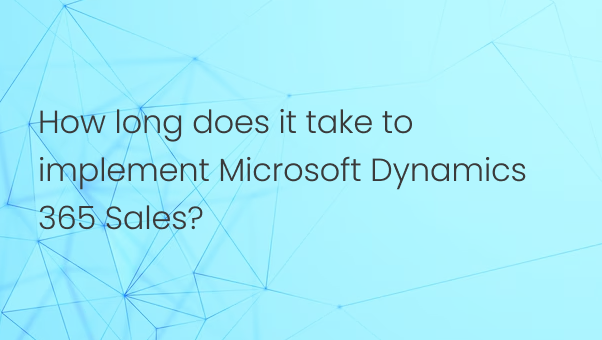
Implementing Microsoft Dynamics 365 Sales is a strategic endeavour that can significantly enhance your sales operations. The duration of this implementation varies based on several factors, including the complexity of your business processes, the extent of customisation required, data migration needs, and user training.
Understanding the Implementation Timeline
A typical implementation of Dynamics 365 Sales can range from 4 weeks to 12 months or more. For small to medium-sized businesses with straightforward requirements, the process might take approximately 6 to 8 weeks. In contrast, larger enterprises with complex workflows and extensive customisation may require 6 to 12 months, sometimes longer if integrations with multiple systems are involved.
| Implementation Phase | Typical Duration |
|---|---|
| Project Planning & Analysis | 1–2 weeks |
| Solution Design & Customisation | 2–6 weeks (SMB) / 3–5 months (Enterprise) |
| Data Migration | 1–3 weeks (SMB) / 4–8 weeks (Enterprise) |
| User Training & Adoption | 1–2 weeks |
| Testing & Quality Assurance | 1–3 weeks (SMB) / 3–6 weeks (Enterprise) |
| Go-Live & Post-Go-Live Support | 1–4 weeks |
Key Factors Influencing Implementation Duration
Business Requirements and Scope
Clearly defining your business objectives and the scope of the project is crucial. This initial phase typically takes 1 to 2 weeks, including stakeholder interviews, requirements gathering, and setting success criteria. According to Microsoft's implementation guide, understanding the vision and business drivers is essential for a successful deployment.
Customisation and Configuration
The degree to which Dynamics 365 Sales needs to be tailored to fit your specific business processes directly impacts the timeline:
-
Standard configurations can often be completed within 2 to 6 weeks for SMBs.
-
Extensive customisations, including custom workflows, plugins, and integrations, can extend this phase to 3 to 5 months for larger organisations.
Microsoft advises aligning business requirements with the default capabilities of Dynamics 365 to minimise customisations and facilitate future updates.
Data Migration
Data migration involves extracting, cleansing, transforming, and loading data into the new system. The timeline depends on the volume and complexity of the data:
-
Small datasets (under 10,000 records) may take 1 to 2 weeks.
-
Larger or more complex datasets (100,000+ records, multiple source systems) may require 4 to 8 weeks or more.
A detailed data migration plan and trial runs can help ensure accuracy and avoid surprises.
User Training and Adoption
User readiness is vital for successful adoption. Depending on the number of users and training approach:
-
Training sessions for up to 50 users might be completed in 1 to 2 weeks.
-
Larger user bases or more complex roles may need ongoing training programs over 3 to 4 weeks.
Microsoft emphasises the importance of change management and continued support to maintain adoption momentum.
Testing and Quality Assurance
Testing phases can vary but are critical for catching issues before going live:
-
For SMBs, testing can be completed in 1 to 3 weeks.
-
Enterprises with multiple integrations may need 3 to 6 weeks to conduct thorough User Acceptance Testing (UAT), performance testing, and regression testing.
Conclusion
The time required to implement Microsoft Dynamics 365 Sales is influenced by multiple factors, including business requirements, customisation needs, data migration, user training, and testing. By carefully planning each phase and leveraging available resources, organisations can achieve a successful implementation that enhances their sales processes and drives business growth.


