Building an Onboarding Path for New D365 Users

Getting started with Microsoft Dynamics 365 can be exciting for a business, but for new users, it can also be overwhelming. Whether you're rolling out D365 for sales, customer service, or operations, a smooth onboarding experience is what makes the difference between slow adoption and long-term success.
In this guide, we’ll walk through a practical approach to onboarding new Dynamics 365 users. From planning and training to feedback and evolution, you’ll learn how to build a role-based, results-driven journey that helps people feel confident from the start.
Define Success Early: What Does Good Look Like?
Before users even log in, it’s essential to set clear expectations for what onboarding should achieve, both for individuals and the business.
Start by identifying what success means in your context. Is it quicker to close a deal? Reduced customer response times? Higher data quality? Define a few specific outcomes to help you shape the onboarding process and measure its impact.
It’s equally important to understand what each team actually needs from Dynamics 365. A sales manager might need custom dashboards and pipeline views, while support teams rely on quick access to case histories. Align onboarding with these day-to-day goals.
By establishing priorities early on, you’ll avoid overloading users with unnecessary features and focus on what matters most.
- Collaborate with department heads to map user journeys and workflows
- Set measurable success markers (e.g. number of trained users, task completion time)
- Clarify which D365 apps and features are relevant to each group
- Use these inputs to personalise the onboarding experience
Prepare the Groundwork Before Day One
Onboarding shouldn’t begin the moment users log in. A few smart preparations can make all the difference when it comes to first impressions.
Make sure roles, permissions, and navigation menus are correctly configured so that users see only what they need. A cluttered or misaligned interface creates confusion and slows adoption.
Provide access to sample data, pre-built views, or templates that reflect real tasks. This gives new users a head start without forcing them to learn the system while building from scratch.
And don’t forget the basics: ensure Outlook integration works, single sign-on is seamless, and that the landing experience is smooth and welcoming.
- Set up user roles, business units, and data security before rollout
- Preload dashboards, views, and templates based on team functions
- Test integrations with email, calendars, and other tools in advance
- Create a simple welcome page with links to key learning materials
Build a Role-Based Training Journey
Not all users need to know everything about Dynamics 365. In fact, trying to teach everyone the same thing usually backfires. Instead, break down the training journey into role-specific paths.
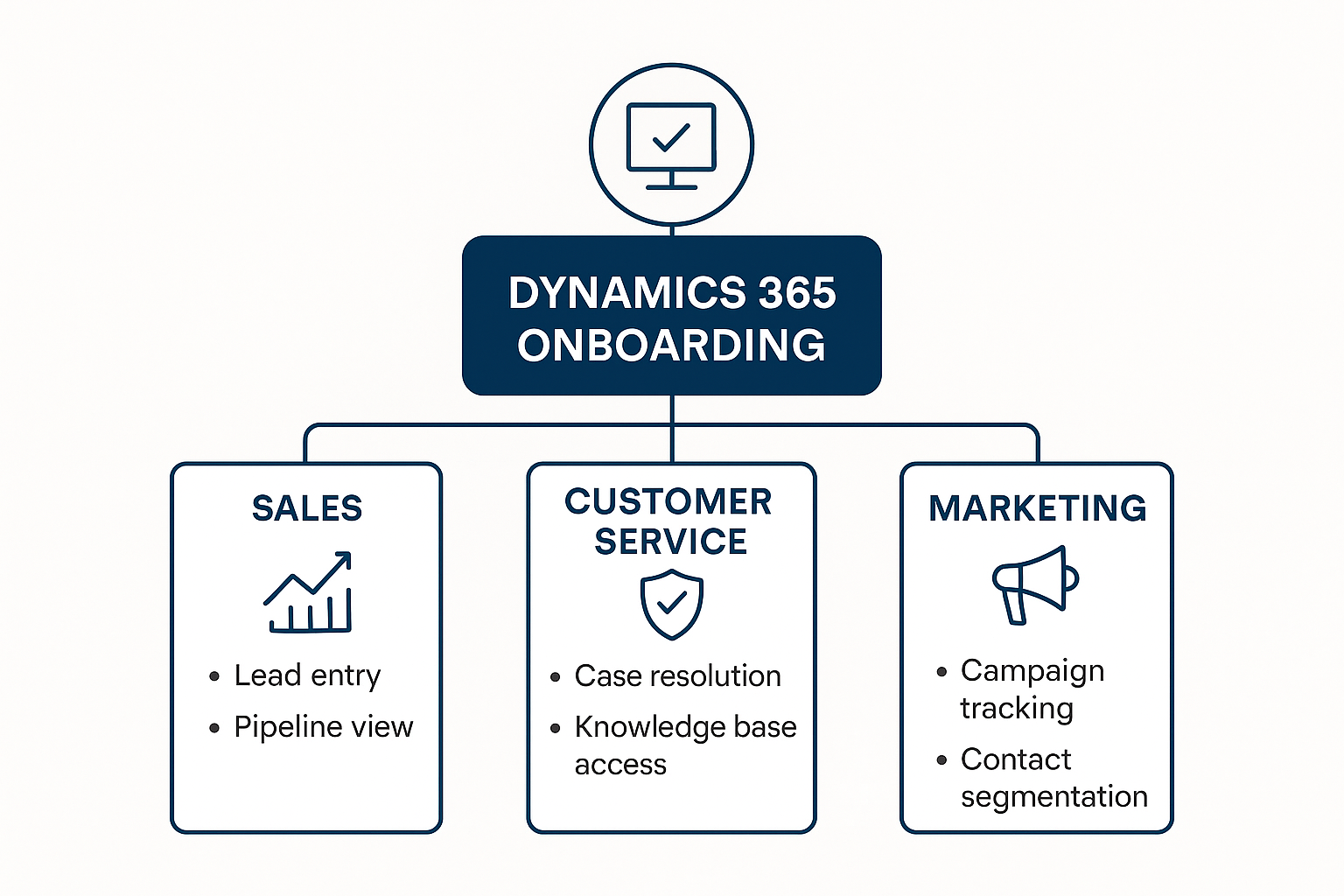
Start with the essentials: how to navigate, where to find key records, and how to complete the top 3 to 5 tasks relevant to each team. Use practical examples over theoretical slideshows.
Make training flexible and engaging. Some users prefer short video walkthroughs. Others need written guides, or live Q&A sessions. Offering multiple formats ensures your onboarding supports different learning styles.
Leverage Microsoft’s Learning Paths as a foundation, but customise them with your own workflows, fields, and business rules.
- Create short, functional training modules for each user group
- Focus on real-world tasks: entering leads, resolving tickets, tracking orders
- Use interactive formats like quizzes, checklists, and quick-win challenges
- Offer refresher content as new features roll out
Introduce a Buddy or Champion System
Even with the best training, people often need a real person to turn to when questions come up. That’s where internal champions or onboarding buddies come in.
Champions are users who’ve already adopted D365 and understand the system in a practical way. They’re not IT specialists, but peers who speak the same language as the end users they support.
Assign a champion to each department or team, and make their role clear: help with quick questions, flag recurring issues, and share tips that made onboarding easier for them.
When users know there's someone nearby who’s been through the same process, it builds confidence and creates a culture of shared learning.
- Identify early adopters or team leads who are comfortable with D365
- Give them light training on how to support others effectively
- Promote a culture of ask and share within teams
- Publicly recognise their contribution to encourage ongoing engagement
Keep Feedback Loops Active
The first few weeks after rollout are crucial. It’s when users form habits, and also when gaps in training or usability tend to emerge.
Make it easy for users to share feedback. A quick in-app poll, a short survey after training, or even a shared Teams channel can help surface challenges early.
Track support requests to see where patterns emerge. Are several people struggling with data entry? Is a key view missing something? Use this data to refine the onboarding process continuously.
Encourage open conversations. Let users know their feedback will be used to improve the experience, not to monitor performance.
- Collect feedback through surveys, Teams chats, or Viva Insights (if available)
- Monitor help desk tickets or questions to spot common blockers
- Update training materials and FAQs in response to feedback
- Hold optional weekly drop-ins for users to ask questions informally
Measure and Evolve Over Time
A successful onboarding programme doesn’t stop after 30 days. As your Dynamics 365 setup grows, so should your approach to training and support.
Regularly assess usage through D365’s built-in dashboards. Are users logging in regularly? Are records being updated? Are the right workflows being followed?
Set a calendar to revisit onboarding materials every quarter. As new features are added or processes change, users will need quick refreshers to stay aligned.
Finally, use your onboarding framework to support new hires, new teams, or rollouts of additional D365 modules. What worked well the first time can be adapted and scaled.
- Track user activity and adoption metrics through D365 analytics
- Measure outcomes against your original onboarding goals
- Introduce re-onboarding plans for new features or refreshed processes
- Build a library of resources for future onboarding cycles
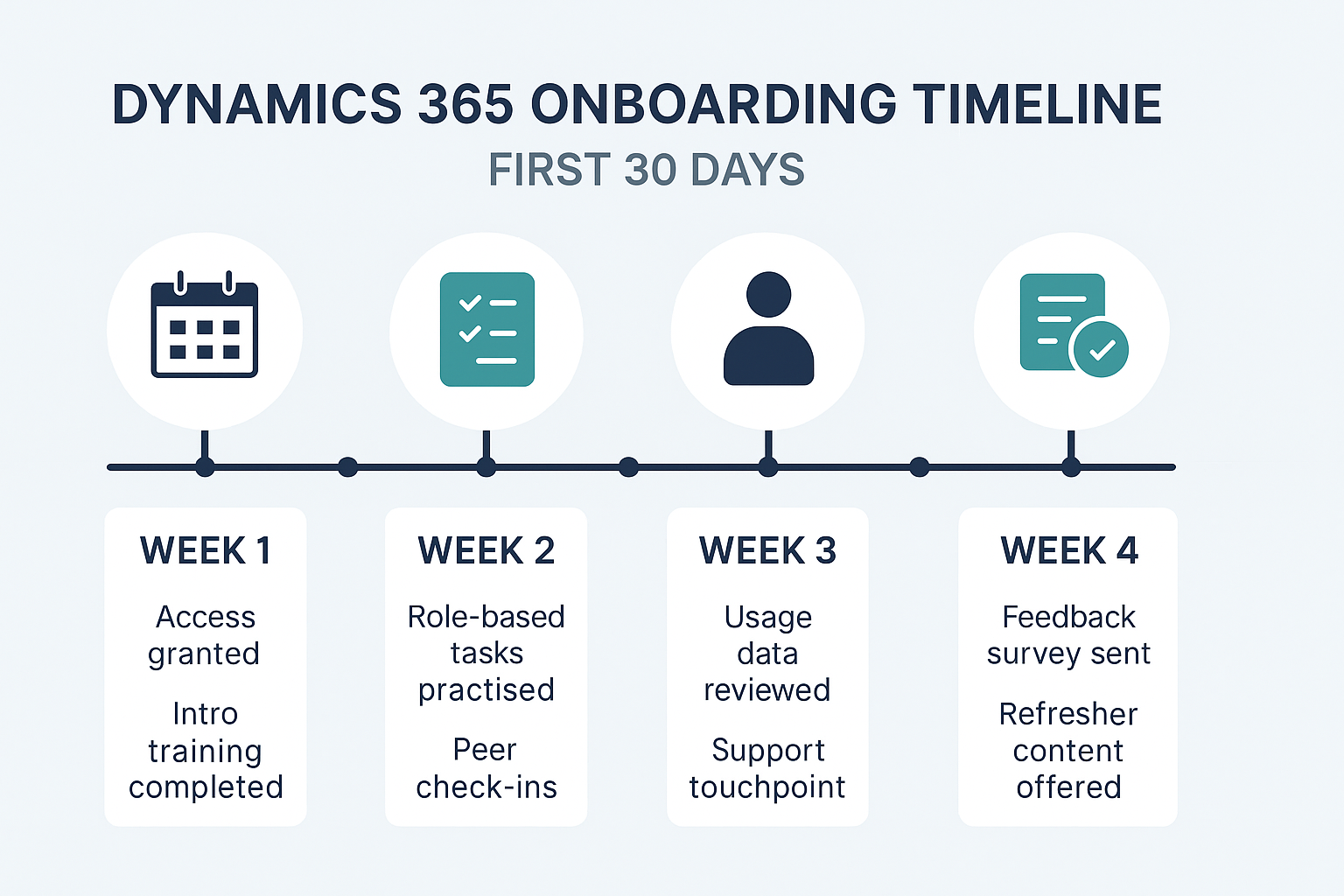
Final Thoughts and Next Steps
Strong onboarding is the foundation of long-term success with Dynamics 365. When users feel supported and confident from the beginning, they’re far more likely to adopt the platform fully and use it in meaningful ways.
If you're planning a Dynamics 365 rollout or want to improve the way you bring new users on board, ARP Ideas can help. From tailored onboarding plans to D365 configuration, we support your team at every step.
Get in touch with our experts to discuss how we can help you create a streamlined, scalable onboarding experience for your business.

