The Benefits of Using Power BI with Dynamics 365 CRM
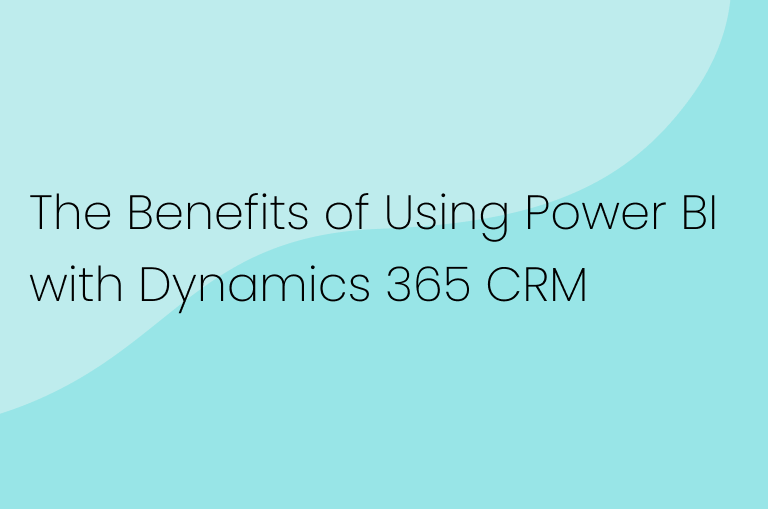
Nowadays, businesses have more customer information at their fingertips than ever before. The real challenge isn’t gathering data - it’s making sense of it. That’s where the combination of Power BI and Dynamics 365 CRM shines.
Whether you’re looking to optimise sales performance, understand buyer behaviour, or improve your team's focus, this integration offers a clear path forward. And if you're using Dynamics 365 Sales, you'll see even more value by pairing it with Power BI’s robust analytics capabilities.
Let’s explore how Power BI works alongside Dynamics 365 CRM and why this integration is becoming essential for modern sales and marketing teams.
A unified view of customer relationships
Customers expect personalised experiences. They want to feel understood and valued. With Power BI plugged into your Dynamics 365 CRM, you can combine data from multiple sources - sales calls, emails, purchase history, and support interactions - to build a 360-degree view of your customers.
This goes beyond standard CRM reports. You can spot patterns in customer preferences, identify high-value accounts, and tailor your sales strategy to meet the needs of each segment. It’s not just about tracking contacts - it’s about understanding them deeply.
👉 Explore how Power BI connects with Dynamics 365 CRM
Turning sales data into actionable insights
Sales managers and reps alike benefit from real-time dashboards that highlight exactly what’s happening in the pipeline. How are conversions looking this month? Which stages are slowing down deals? Which products are bringing in the most revenue?
Dynamics 365 Sales gives you the data, and Power BI turns it into insights. By integrating the two, you get a smarter sales engine - complete with automated visuals, KPIs, and drill-down capabilities that help you understand not just the what, but also the why.
Microsoft provides out-of-the-box templates to get you started, or you can create your own custom reports to track what matters most to your business.
👉 See Power BI template apps for Dynamics 365 Sales
Custom dashboards for every team
Different teams need different insights. A sales director might want to monitor forecasts across regions. A field rep might need to quickly check their top accounts and recent activity. A customer success manager may care more about support trends and satisfaction scores.
With Power BI, you can create tailored dashboards for each user role, displaying live CRM data from Dynamics 365. It’s fully interactive, so users can filter, sort, and dive deeper, all without needing to request a report from IT.
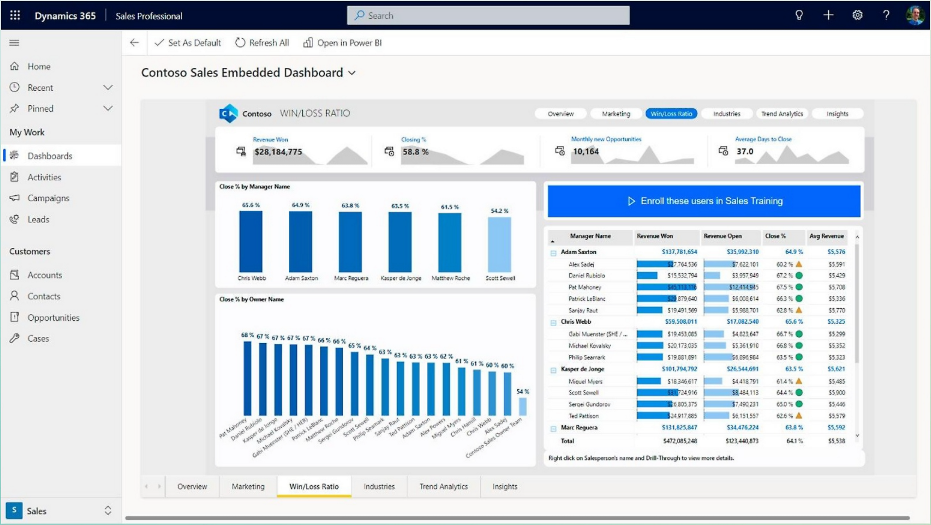
This self-service model not only improves efficiency but also encourages a more data-literate, proactive team culture.
Real-time decision-making
Let’s face it - business doesn’t wait. When a prospect suddenly shows high interest, or a deal looks like it might stall, you want to know now, not at the end of the week.
Power BI makes that possible by delivering real-time analytics pulled straight from your CRM. Your dashboards are always up to date, and you can set alerts for specific events, like when a sales opportunity reaches a certain stage or drops below a threshold.
This kind of agility gives your team the upper hand and helps turn potential risks into new opportunities.
A single source of truth
Data silos are the enemy of good decision-making. When marketing, sales, and customer service all use different tools (and reports), it’s hard to stay aligned.
With Power BI layered over Dynamics 365 CRM, you get a unified source of truth. Everyone - from senior leadership to frontline staff - can see the same metrics and customer insights. That clarity makes cross-team collaboration easier and ensures your decisions are based on facts, not guesswork.
Security and governance you can trust
Your customer data is valuable and sensitive. Thankfully, Power BI follows Microsoft’s enterprise-grade security and compliance standards. With role-based access, you can control who sees what, so teams view only the data relevant to them.
Plus, all data stays within your Microsoft ecosystem, whether it’s stored in Dataverse, Azure, or Dynamics 365. This makes compliance with data protection regulations like GDPR much simpler.
Supporting a data-driven sales culture
Using Power BI with Dynamics 365 isn’t just about building dashboards. It’s about creating a culture where your team is empowered by data, where decisions are backed by evidence, and where everyone has access to the insights they need to succeed.
This is where Dynamics 365 Sales really shines. It already includes AI-driven lead scoring, conversation intelligence, and customer engagement tools. When you layer in Power BI, you bring everything together visually, so your team can act on those insights faster and with more confidence.
Final thoughts: A smarter way to sell
If your team is already using Dynamics 365 Sales or you’re considering moving to it, integrating Power BI should be a top priority. It’s one of the most impactful ways to unlock the full potential of your customer data and drive better results across your organisation.
You’ll move faster, sell smarter, and build stronger relationships, with less guesswork and more clarity.
So if you’re ready to transform how your business uses CRM data, Power BI and Dynamics 365 Sales are the tools to get you there.
Learn more about how we can help you implement and optimise Dynamics 365 here → ARP Ideas Delivery Services.

