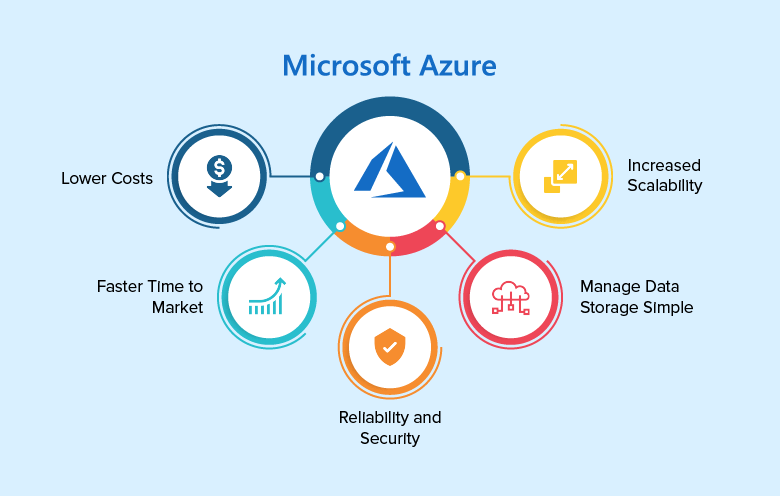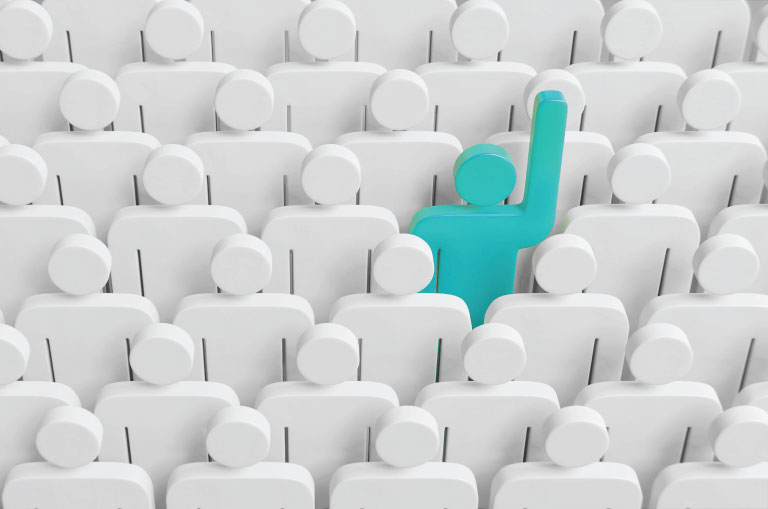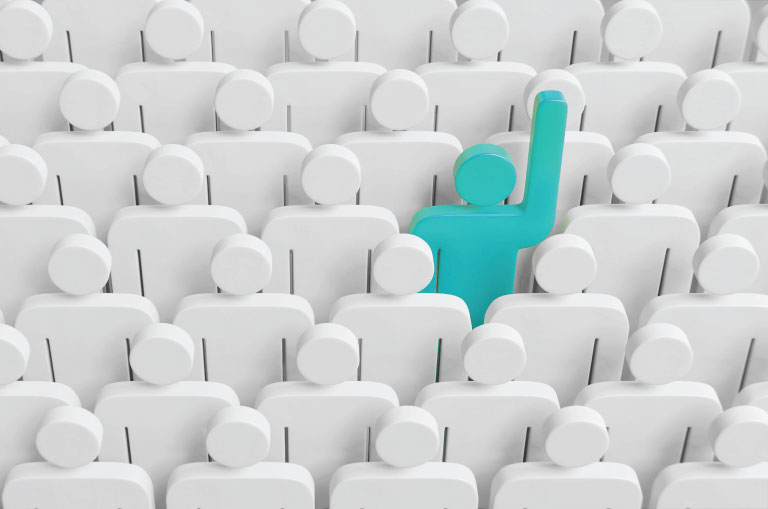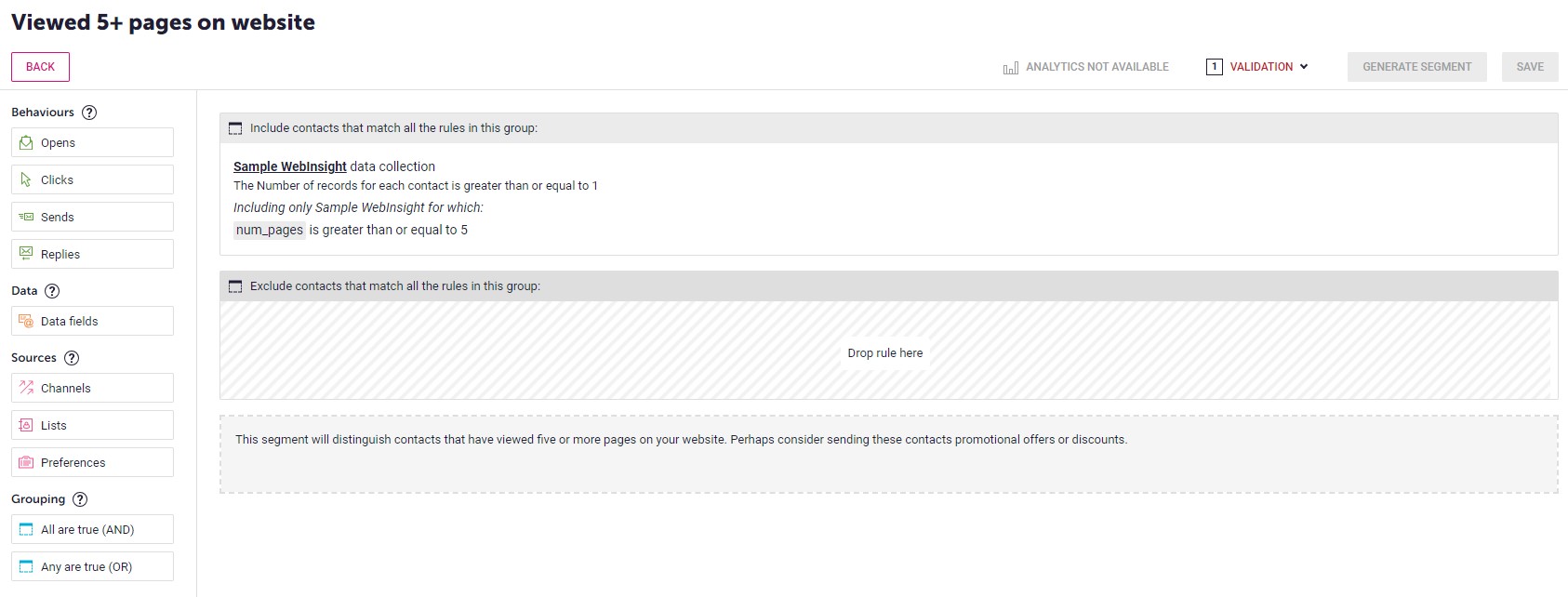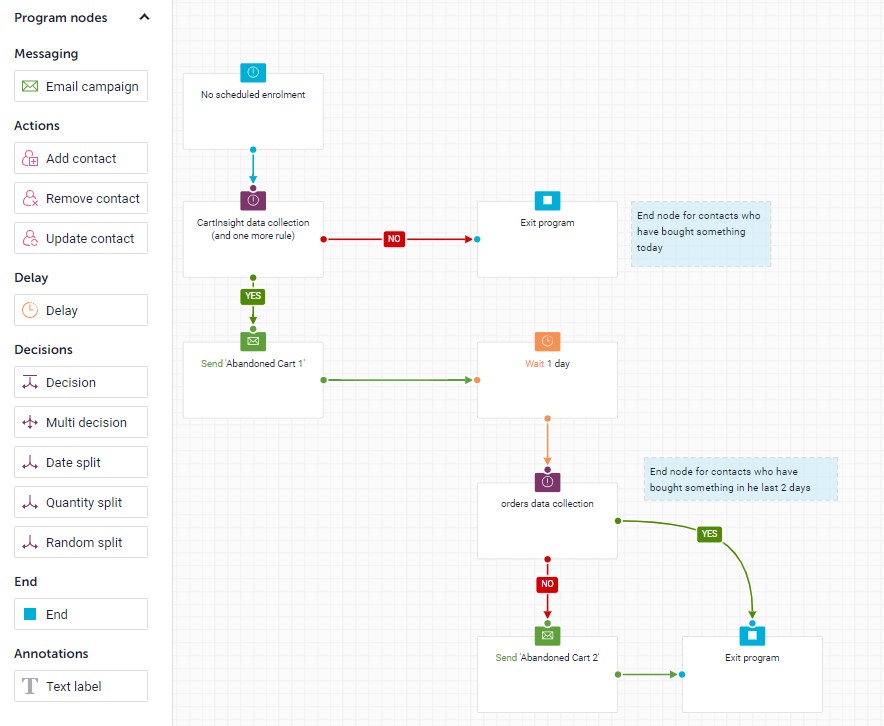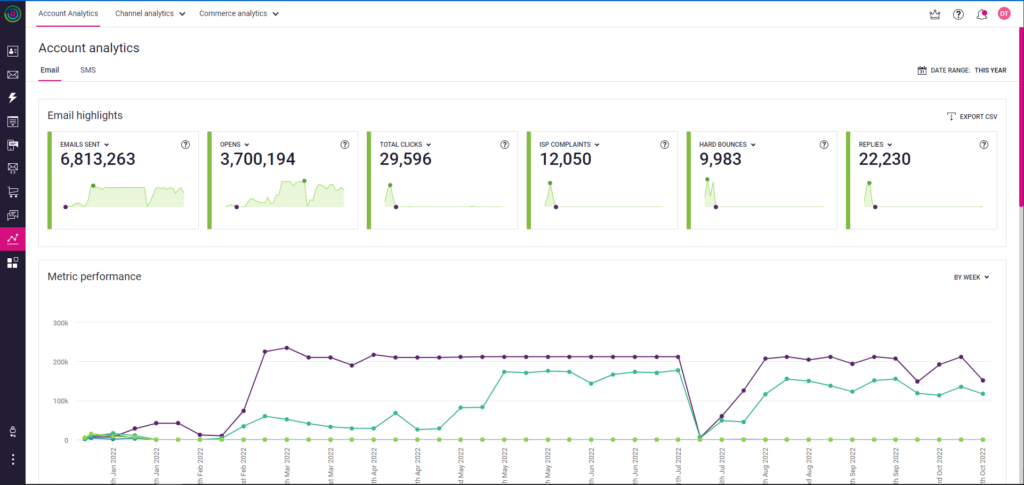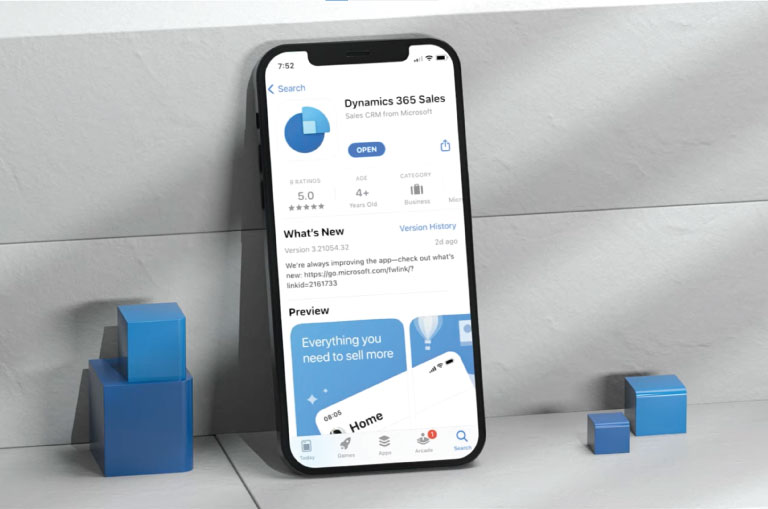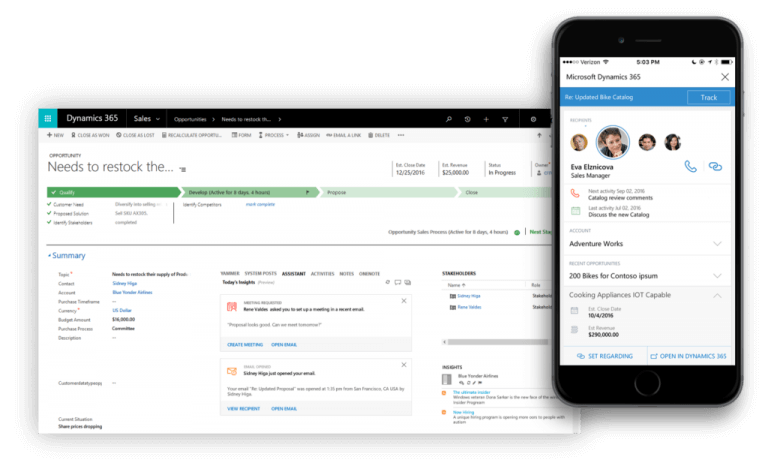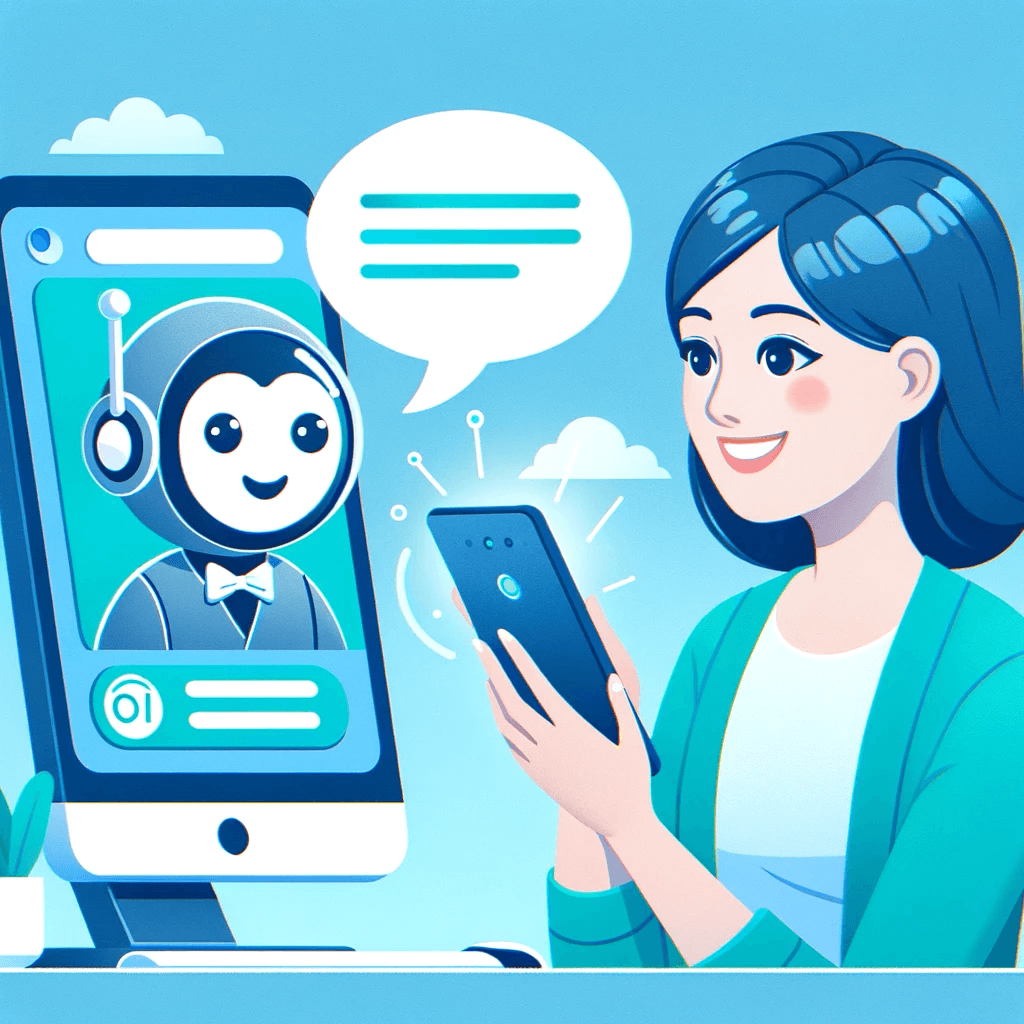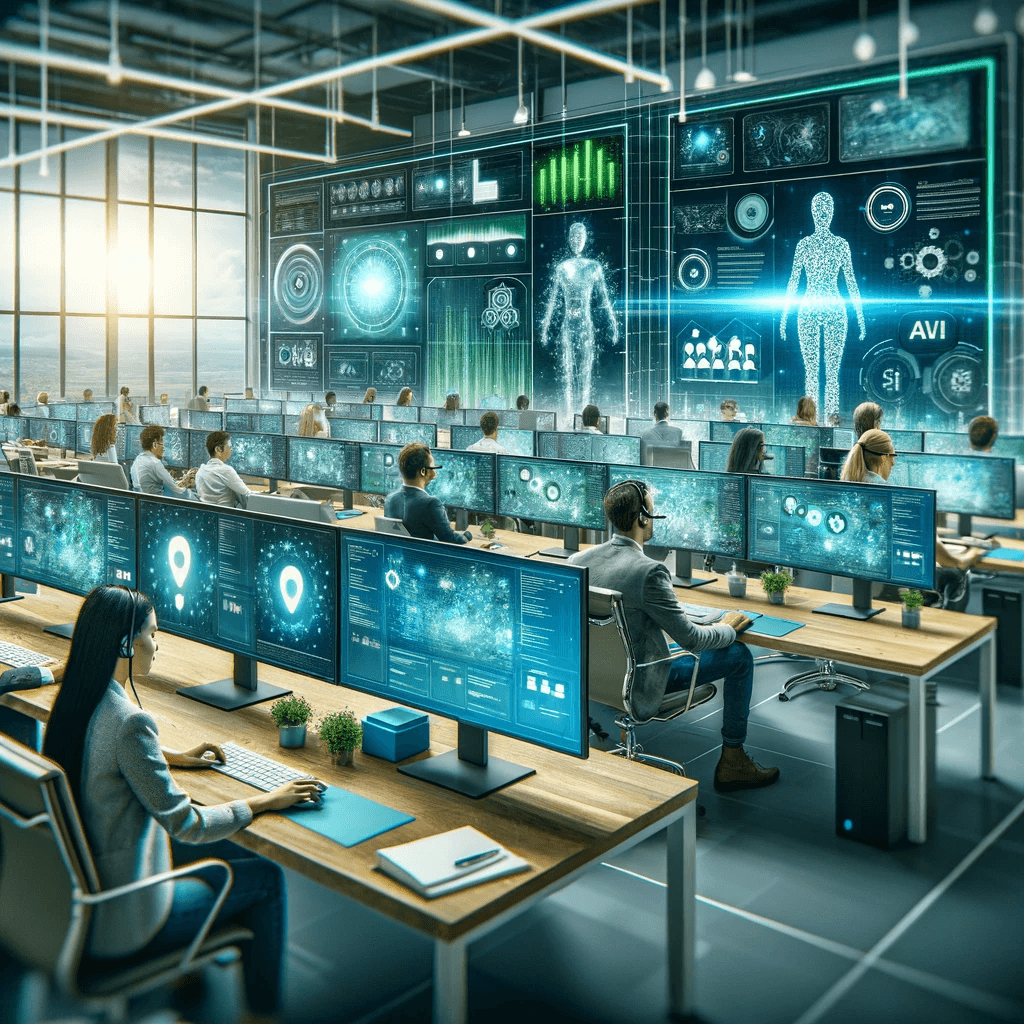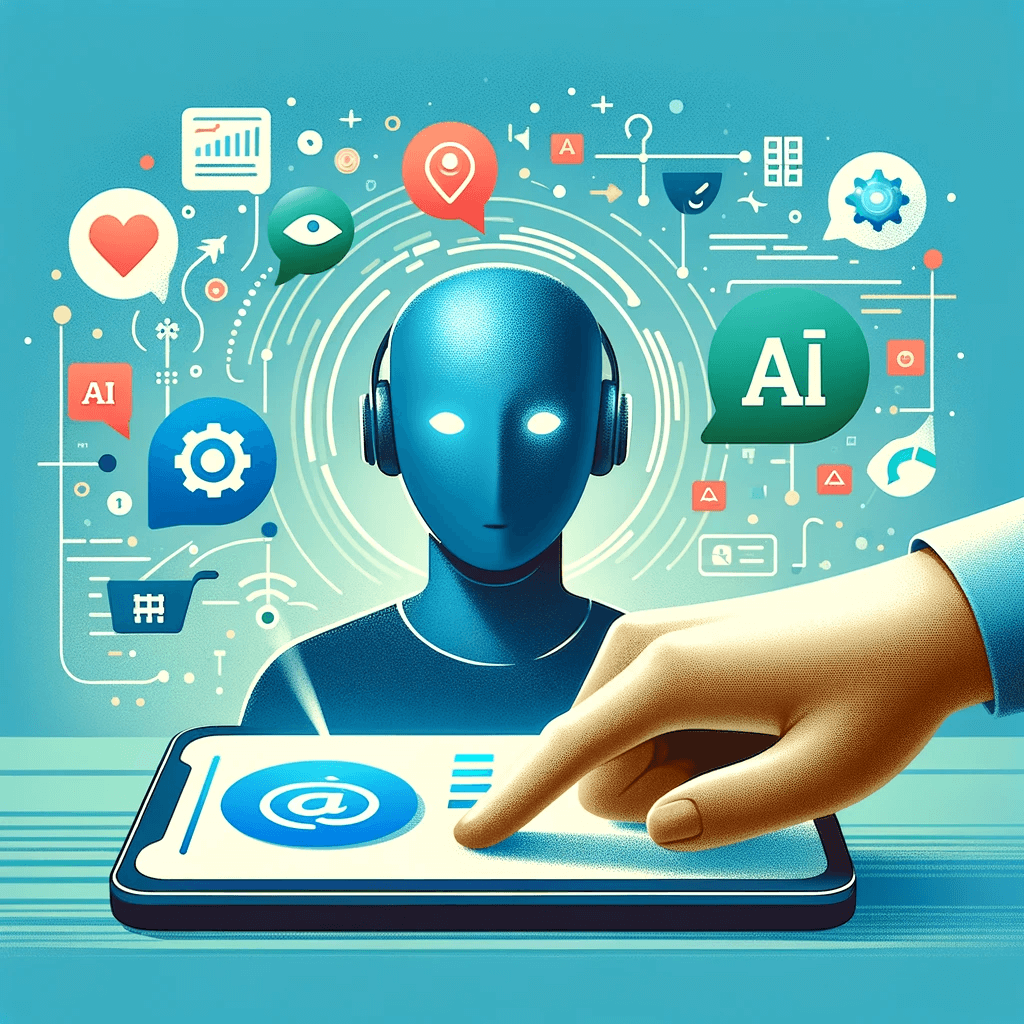Navigating the complexities of today's business environment requires a robust approach to managing customer relationships. This is where an effective CRM system becomes indispensable. As the cornerstone of customer engagement strategies, CRM systems amalgamate marketing, sales, and customer service operations, paving the way for a cohesive customer journey. Among the myriad of CRM solutions available, Microsoft Dynamics 365 emerges as a notable contender, renowned for its extensive functionalities and adaptability to a wide range of business scenarios.
However, the journey towards CRM system implementation is multifaceted, extending well beyond the selection of software. The essence of a successful deployment lies in a thorough understanding of CRM fundamentals, strategic planning, and a commitment to ongoing evaluation and adaptation. This article aims to unravel the key elements that constitute a successful CRM system implementation. While our discussion will encompass general strategies applicable across various platforms, we will also touch upon insights specific to Microsoft Dynamics 365, providing a well-rounded perspective on the subject.

Understanding CRM and Its Importance
The concept of CRM transcends the traditional boundaries of mere sales and marketing tools. At its core, CRM is a comprehensive approach to managing a company’s interactions with current and prospective customers. It is engineered to streamline processes, build customer relationships, foster customer loyalty, and ultimately drive sales growth. By collating customer information across different channels or points of contact between the customer and the company, CRM systems provide a detailed overview of the customer journey. This includes personal information, purchase history, buying preferences, and concerns.
The Role of CRM in Modern Business: In today's market, understanding and responding to customer needs is not just a competitive advantage but a fundamental business necessity. CRM systems facilitate this by collecting and analysing vast amounts of data, enabling businesses to personalise their services and predict future trends. This data-driven approach ensures that decisions are based on actual customer insights, leading to more effective and targeted marketing strategies.
Shift Towards Cloud-based Solutions: The technological landscape of CRM solutions has witnessed a significant shift with the advent of cloud-based platforms. These solutions offer enhanced accessibility, scalability, and security, allowing businesses of all sizes to leverage sophisticated CRM tools without the need for substantial upfront investment in IT infrastructure. Microsoft Dynamics 365 epitomises this shift, providing a suite of cloud-based applications that integrate seamlessly with each other and with existing systems, thus enabling a more agile and responsive business model.
A brief overview of Microsoft Dynamics 365
Microsoft Dynamics 365 stands at the forefront of the CRM evolution, offering a cloud-based suite of applications that combine CRM and ERP capabilities. It is designed to cater to various business functions, including sales, customer service, and marketing, through a single unified platform. Dynamics 365 is distinguished by its flexibility, allowing businesses to start with the applications they need and expand at their own pace. This modular approach, coupled with the system's integration capabilities and AI-driven insights, makes Dynamics 365 a powerful tool for businesses aiming to enhance their CRM strategies.
Pre-implementation Strategies
Embarking on the journey of CRM system implementation requires meticulous planning and a strategic approach. The pre-implementation phase is crucial for laying the groundwork for success. Here are the key steps that businesses should consider during this stage:
Setting Clear Objectives and Goals: The first step in a successful CRM implementation is defining clear, measurable objectives. What does the business aim to achieve with the CRM system? Whether it's improving customer satisfaction, increasing sales, or enhancing marketing efficiency, having specific goals will guide the implementation process and provide benchmarks for measuring success.
Developing a Detailed Plan and Roadmap: Once the goals are set, the next step is to develop a comprehensive plan that outlines the implementation process. This should include a timeline, budget, resource allocation, and a clear outline of the CRM's scope. A well-structured roadmap not only provides a guide for the implementation but also helps in managing stakeholder expectations.
Choosing the Right CRM System: Selecting the appropriate CRM system is pivotal. Factors to consider include scalability, compatibility with existing systems, and specific features that align with the business’s needs. While exploring options, businesses should also consider how platforms like Microsoft Dynamics 365 could fit their unique requirements, given its modular nature and extensive customization options.
Involving Stakeholders and Aligning with Business Processes: Successful CRM implementation requires buy-in from all levels of the organisation. Engaging stakeholders early and ensuring that the CRM aligns with existing business processes can facilitate smoother integration and adoption. It’s essential to involve end-users in the selection process, as their feedback can provide invaluable insights into the system’s practicality and user-friendliness.
Data Preparation and Migration: Data is at the heart of any CRM system. Ensuring that existing data is clean, well-organised, and ready for migration is a critical step that should not be overlooked. This involves deduplicating records, standardising formats, and assessing data quality to ensure the new CRM system operates efficiently from day one.
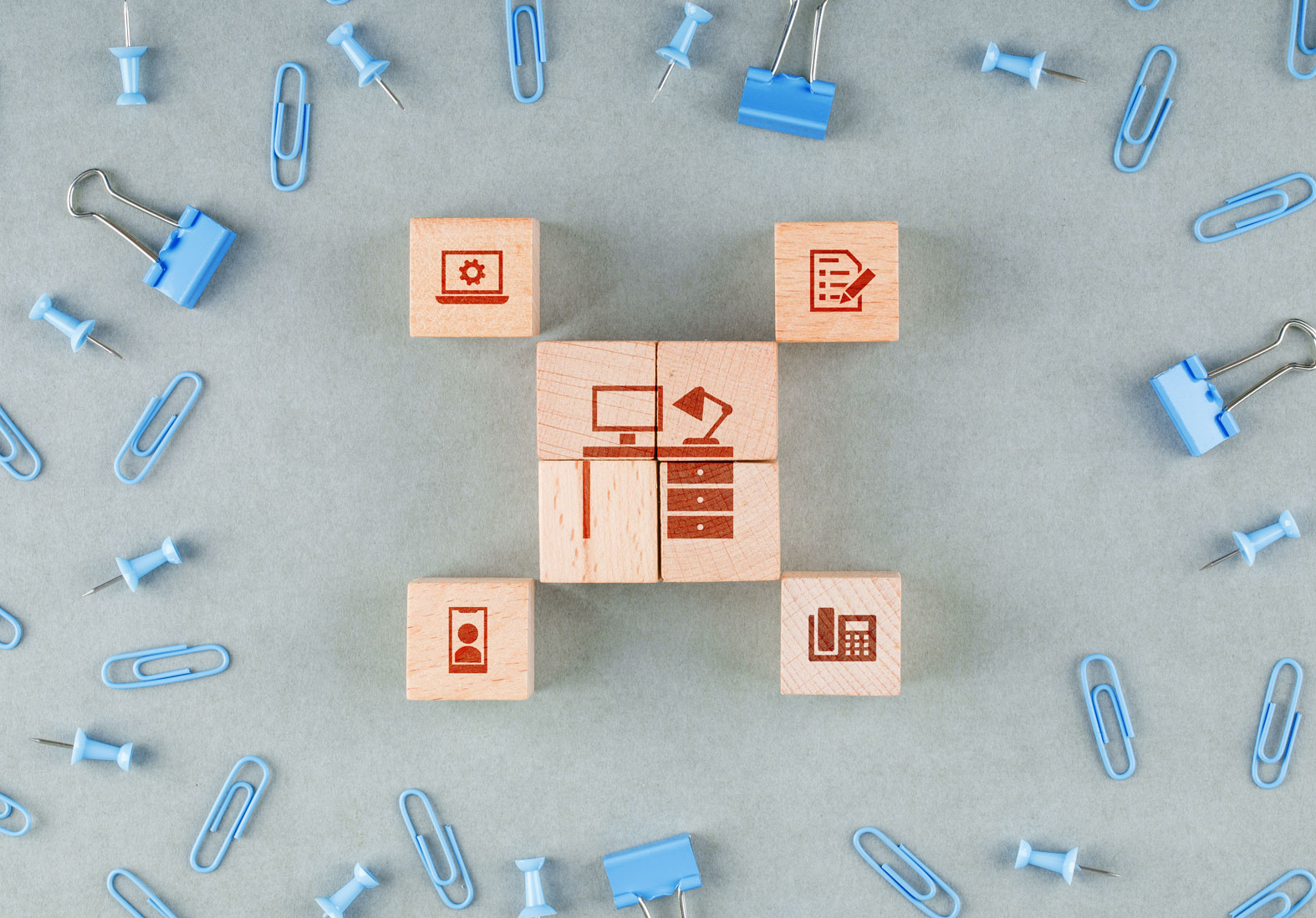
Choosing the Right Vendor
Selecting the right vendor is as crucial as choosing the right CRM system. The ideal vendor should not only offer a product that meets the business's specific needs but also provide reliable support and services. Here are key considerations when choosing a CRM vendor:
- Expertise and Experience: Look for vendors with a proven track record in implementing CRM solutions in your industry. Their experience can provide valuable insights and help avoid common pitfalls.
- Support and Training: Ensure the vendor offers comprehensive support and training services. Good support is crucial for resolving any issues quickly, while effective training ensures your team can make the most out of the CRM system.
- Cultural Fit: The vendor’s corporate culture should align with your business values and working style. A vendor that understands your business ethos and communication style can lead to a more effective partnership.
- Innovation and Development: Choose a vendor committed to innovation and continuous improvement of their products. This is particularly important in the fast-evolving CRM space where new features and integrations can significantly impact your CRM’s effectiveness.
- References and Reviews: Before finalising your decision, check the vendor’s references and reviews. Feedback from current and previous clients can provide an honest assessment of the vendor’s products and services.
Including a thorough evaluation of potential vendors in your CRM implementation strategy can significantly influence the success of your CRM initiative. It ensures not only that the CRM system is a good technical fit but also that the vendor will be a reliable partner in your CRM journey.
Post-implementation Best Practices
Even after a successful CRM implementation, the work isn't over. The post-implementation phase is crucial for ensuring the CRM system continues to meet the evolving needs of the business and its users. Here are some best practices to ensure ongoing success:
Monitoring and Evaluating System Performance: Regular monitoring of the CRM system’s performance is essential to ensure it continues to meet the intended objectives. This involves tracking metrics related to user adoption rates, customer satisfaction, and sales performance. Use this data to identify areas for improvement and to validate the return on investment of the CRM system.
Encouraging Continuous Feedback from Users: The users of the CRM system are often the best source of information on its strengths and weaknesses. Encourage ongoing feedback from users and create channels where they can easily share their insights and suggestions. This not only helps in identifying issues but also in making users feel valued and involved in the process.
Regular Updates and Maintenance: Technology and business processes are constantly evolving, and your CRM system should evolve too. Regularly update the system to incorporate new features, fix bugs, and adapt to changing business needs. This includes updating user permissions, adding new fields or modules, and ensuring the system remains compatible with other business software.
Training and Re-training: As new features are added and processes change, ongoing training for users becomes crucial. Regular training sessions ensure that all users are up-to-date with the system’s capabilities and can use it effectively. Consider creating a CRM knowledge base or helpdesk where users can find answers to common questions and learn about new features.
Review and Adaptation: The business environment is dynamic, and what works today may not work tomorrow. Regularly review the CRM strategy and its alignment with business goals. Be prepared to adapt the strategy and the CRM system based on new business needs, technological advances, or changes in customer behavior.
Conclusion
The journey of CRM system implementation is complex and multifaceted, yet it is crucial for businesses aiming to enhance their customer relationships and drive growth. From setting clear objectives and selecting the right system and vendor to ensuring thorough user training and continuous post-implementation support, each step plays a vital role in the system's success. While Microsoft Dynamics 365 provides a robust framework for CRM, the principles discussed are applicable across all CRM platforms.
It is important to remember that CRM implementation is not a one-time event but an ongoing process. As businesses evolve, so too should their CRM strategies to adapt to new market conditions, technological advancements, and customer expectations. By focusing on the key success factors and best practices outlined in this article, businesses can ensure their CRM system remains a powerful tool for building and maintaining strong customer relationships.
In conclusion, a well-implemented CRM system can transform a business's approach to customer engagement, leading to improved satisfaction, loyalty, and growth. However, success requires more than just technology; it demands a strategic approach, commitment from all levels of the organisation, and a willingness to adapt and learn. By embracing these principles, businesses can unlock the full potential of their CRM investment and pave the way for a brighter, more customer-centric future.