How to Calculate ROI for a Dynamics 365 Implementation
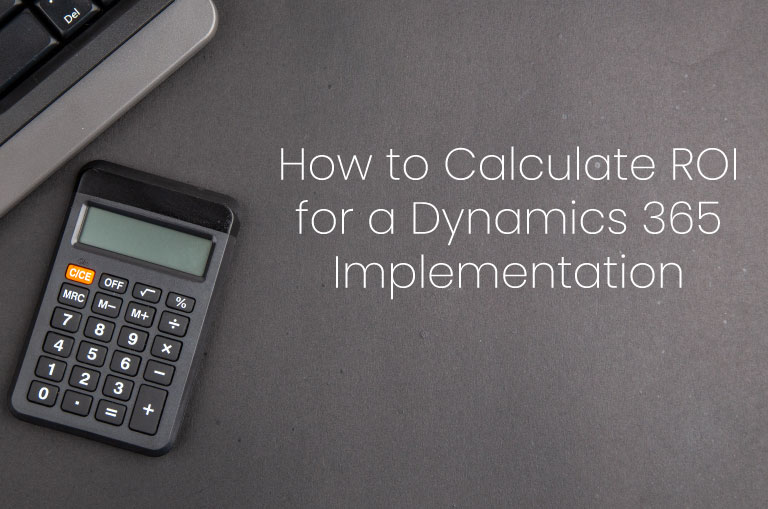
When you invest in a solution like Dynamics 365, you're backing a new way of working. Understanding the return on that investment is essential, especially when features like Microsoft Copilot and real-time insights can transform entire sales and service functions.
Many CRM initiatives fall short of expectations, not because the platform underdelivers, but because organisations fail to track whether it’s moving the needle where it matters. ROI should never be an afterthought or a report for procurement. It’s the strategic tool that helps digital leads justify change, align teams, and evolve their approach over time.
For leaders in sales, operations, and digital transformation, calculating ROI helps create clarity in a crowded technology landscape. It gives stakeholders confidence that AI features aren’t just clever - they’re commercially viable. And in a world where every project competes for budget and attention, that confidence matters.
What ROI Looks Like in a Dynamics 365 and AI-Driven Environment
The return from Dynamics 365 isn’t measured in license savings or server reductions. It shows up in faster deals, smarter service, and more connected decisions. The value is multi-dimensional, and it varies depending on how the platform is used.
In Dynamics 365 Sales, the impact shows up in lead prioritisation, more accurate forecasting, and reduced admin. Features like Copilot summarise meetings, surface customer insights, and automate CRM updates directly from Microsoft 365. This improves seller efficiency and helps teams close more deals without working longer hours. According to Microsoft, Copilot can save sellers multiple hours each week simply by reducing manual CRM input source.
In Customer Service, AI-enhanced case routing, knowledge suggestions, and natural language search significantly improve resolution times. That not only reduces costs but also leads to more satisfied customers and less agent burnout.
With Customer Insights, teams can unify data from multiple sources to build real-time customer segments and run more effective marketing or service campaigns. The benefit? Greater personalisation and more accurate targeting - both of which directly affect revenue and retention.
The real takeaway here is that ROI isn't just the finance team's concern. It's a cross-functional indicator of how well people, processes, and technology are coming together.
Tie ROI to Outcomes, Not Activities
One of the biggest mistakes companies make is tracking activities instead of outcomes. It’s easy to report that sales reps are using the CRM or that marketing campaigns were sent, but those metrics say little about impact.
Start by identifying a handful of key outcomes that matter to your organisation. If sales velocity is your bottleneck, track cycle times before and after implementation. If service costs are under pressure, focus on resolution time and case deflection rates. These should be tied to the specific Dynamics 365 modules you’re using.
For example, teams using Sales Copilot can benchmark how long sellers spent updating CRM manually before implementation versus how long it takes now. If that frees up time for more selling, that’s measurable value. Similarly, if Customer Insights lets you run better-segmented campaigns, look at conversion rates or average order value.
It's also worth recognising that poor CRM adoption is one of the most common sources of hidden value leakage. Missed updates, inconsistent data, and lack of ownership can quietly erode the business case you worked hard to build. We explored this in detail in our article on The Hidden Costs of Poor CRM Adoption, which outlines how these gaps directly impact your ROI narrative.
What’s often overlooked is the importance of setting this up early. ROI tracking should be baked into your implementation roadmap, with pre- and post-launch benchmarks agreed by stakeholders across sales, service, and finance.
Build a Feedback Loop That Keeps ROI Alive
Treating ROI as a single moment in time misses the point. The real value emerges over months and quarters, not just from the initial deployment, but from how the platform evolves and adapts to the business.
After go-live, adoption patterns, user feedback, and performance trends offer rich insight into what's working and what isn’t. That insight can be used to adjust configurations, improve training, or even identify where Microsoft Copilot can unlock more efficiency. For example, if Copilot is heavily used in sales but underused in service, there may be blockers worth exploring.
ROI conversations also give teams a reason to reconnect with their original goals. Are the outcomes still relevant? Are the metrics still telling the right story? In many cases, new value drivers emerge as users get more comfortable with AI-enhanced workflows and cross-functional data.
What matters most is that ROI becomes a live metric, not a shelf report. It's a conversation that guides continuous improvement, not a number that gets filed away at project close.
Final Thoughts
Calculating ROI for a Dynamics 365 implementation is about building shared understanding and lasting momentum. When value is defined clearly, tracked consistently, and revisited often, it does more than justify the investment - it shapes the way your teams deliver on it.
We help organisations turn CRM technology into tangible business outcomes. If you're looking to make AI work harder for your sales or service teams, we’d be happy to help you map out the ROI that matters.

