How to prepare your organisation for Copilot implementation step by step
Artificial intelligence copilots are transforming how people work. Microsoft Copilot, integrated into Microsoft 365 and Dynamics 365, promises faster reporting, smarter communication, and more informed decisions. Yet, success with Copilot is not about switching it on and waiting for magic to happen. Organisations that thrive with Copilot take deliberate steps to prepare their people, data, and technology.
This guide walks you through a practical roadmap - from strategy to adoption - so your organisation can capture real value from Copilot.
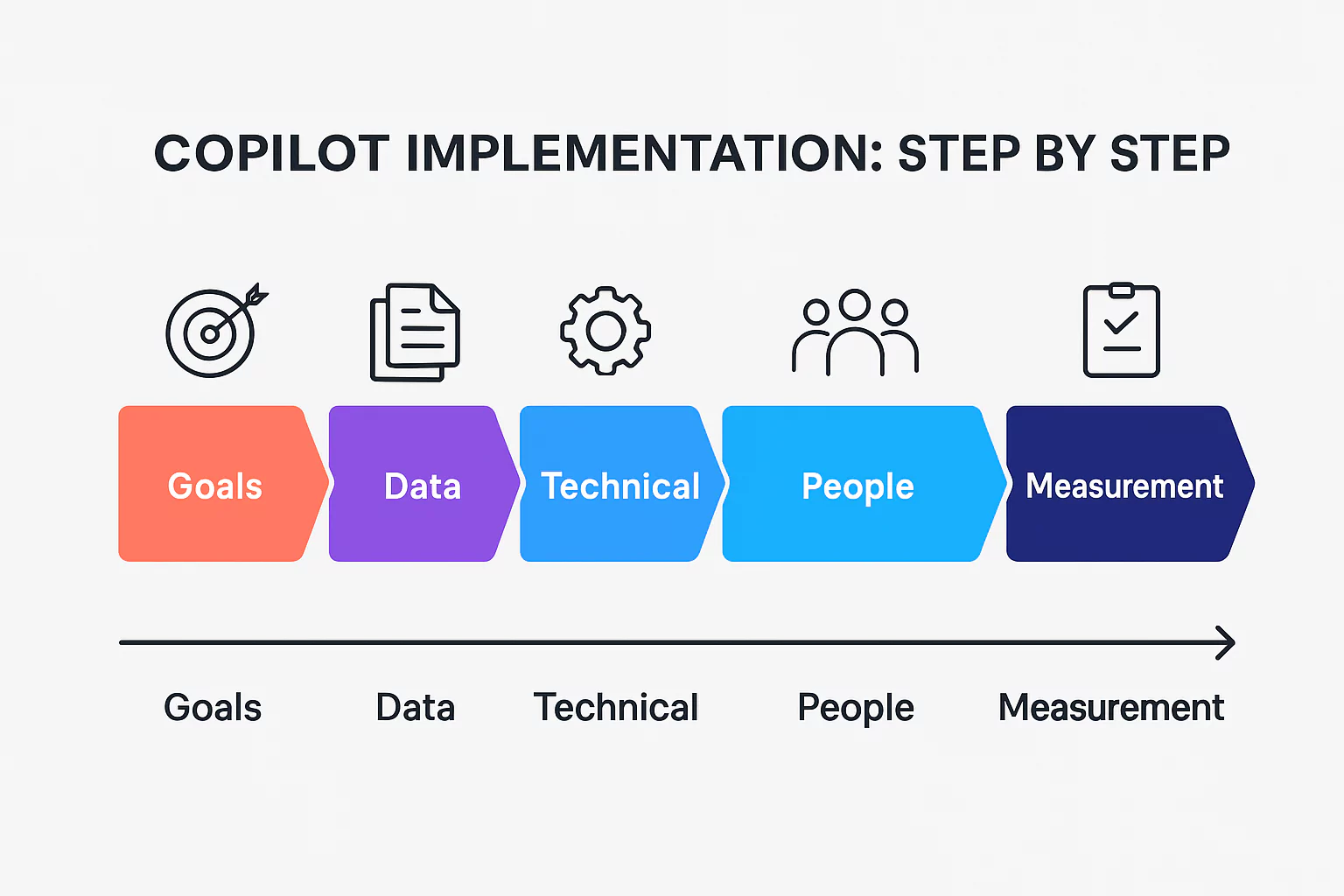
Define business goals before the technology
Copilot can improve efficiency across tasks, but its impact depends on how well it aligns with your organisational priorities. Jumping in without a plan risks wasted investment and frustrated teams.
Start by clarifying your goals. Are you aiming to free up time for customer-facing staff? Do you want to improve reporting accuracy in finance? Or reduce the hours sales teams spend preparing proposals in Dynamics 365 Sales? Each use case requires slightly different preparation.
-
Identify productivity bottlenecks where Copilot could make the most significant difference.
-
Prioritise two or three high-value use cases to prove business impact quickly.
-
Align Copilot goals with your broader digital transformation strategy.
At ARP Ideas, we often begin with workshops where business leaders map workflows and identify where AI can help. This ensures technology serves a real purpose rather than becoming an expensive experiment.
Prepare your data foundation
Copilot generates insights from the information it can access. If your data is fragmented, outdated, or poorly governed, the results will be unreliable. Preparing your data foundation is critical.
That means consolidating sources across Microsoft 365, Dynamics 365, SharePoint, and Microsoft Fabric. Access must be secure but also structured enough that Copilot can find what is needed. Governance cannot be overlooked - Copilot respects sensitivity labels and permissions, so poor configuration could limit adoption or create compliance risks.
| Ready environment | Common pitfalls |
|---|---|
| Clean, classified documents | Duplicate or outdated files |
| Clear permissions model | Overly broad access rights |
| Sensitivity labels applied | No compliance framework |
| Data integrated across systems | Silos between departments |
Getting the data layer right pays dividends. A recent IDC study showed that organisations with strong data governance see higher returns on AI adoption because employees trust the output.
Ensure technical readiness
Technical preparation underpins Copilot's success. Licensing, infrastructure, and security need to be in place before rollout.
First, confirm that the correct Microsoft 365 licences are active, as Copilot requires specific plans. For businesses using Dynamics 365 or Power Platform, Copilot functionality varies by module, so check coverage carefully.
Next, evaluate integration with your existing Azure environment. Many organisations use Azure OpenAI to extend Copilot’s capabilities or build custom Copilots. Identity and access management are also essential. Configuring conditional access policies and role-based permissions ensures sensitive information is only surfaced to the right people.
ARP Ideas supports clients through this stage by auditing their Microsoft ecosystem and advising on the safest, most cost-effective route to Copilot readiness.
Build organisational readiness and change management
Technology adoption is rarely the most challenging part - people adoption is. Employees need to understand Copilot’s role, trust its outputs, and feel confident in applying it to their work.

Engaging stakeholders early makes a difference. IT leaders, HR, compliance, and line-of-business managers should be involved in design and communication. Position Copilot as an assistant that enhances human work, not as a replacement for jobs.
Training is where adoption succeeds or fails. Tailored sessions for sales, finance, operations, or support teams ensure employees see direct benefits for their day-to-day roles. At ARP Ideas, we’ve seen that interactive workshops - where employees try Copilot against their own tasks - deliver stronger engagement than generic training videos.
Key practices for change management:
-
Create role-specific training materials
-
Develop a clear internal communication plan
-
Nominate Copilot champions in each department
-
Collect ongoing feedback from users
Start with pilots and scale gradually
A phased rollout reduces risk and gives you time to adjust. Start small with pilot projects in departments most likely to see immediate gains.
For example, a client in the services sector began by involving their finance team, utilising Copilot in Excel and Power BI to automate reporting. Within weeks, they measured hours saved and improved accuracy, which built confidence to extend Copilot to sales and HR.
-
Select departments with high-volume repetitive tasks.
-
Gather structured feedback from pilot participants
-
Use measurable KPIs to evaluate success before scaling
-
Adjust training and policies based on lessons learned
According to Microsoft’s Work Trend Index survey of early Copilot users, 70% said they were more productive, and 73% said they completed tasks faster. Other reports estimate that this translates into roughly 14 minutes saved per day – about 1.2 hours per week – for the average employee. Pilots are the best way to validate these results in the context of your own organisation. Pilots are the best way to validate those results inside your organisation.
Measure impact and optimise continuously
Successful Copilot adoption is not a one-off project but an ongoing programme of improvement. Establish metrics early to measure impact.
Consider tracking:
-
Time saved on repetitive tasks
-
User adoption and satisfaction rates
-
Accuracy of outputs compared to manual work
-
Compliance or governance incidents avoided
Visualising adoption metrics in Microsoft Fabric or Power BI helps leadership monitor ROI and spot where further training or adjustments are required. At the same time, risks include overreliance on Copilot and misuse of sensitive data. Regular optimisation ensures Copilot stays a trusted and valuable assistant.
Common objections and misconceptions
Adoption often stalls because of misconceptions. Addressing these upfront builds confidence.
| Myth | Reality |
|---|---|
| AI will replace jobs | Copilot is designed to augment human work, not replace it. Employees spend more time on value-added tasks. |
| Copilot is plug-and-play | Preparation of data, governance, and training is essential. |
| Only IT teams use Copilot. | Copilot supports knowledge workers across sales, finance, HR, and operations. |
| AI is insecure | Copilot respects existing Microsoft 365 permissions and compliance settings. |
By openly discussing risks and realities, organisations can create a balanced view and prevent resistance from spreading.
ARP Ideas' perspective and expertise
At ARP Ideas, we’ve supported organisations across Europe in adopting Microsoft 365, Dynamics 365, Power Platform, and Azure solutions. Our experience shows that Copilot readiness is about balance: technology, governance, and people all play a crucial role.
We help clients design Copilot strategies, run pilot programmes, and manage change across complex environments. In practice, this means enabling a sales director to spend less time on reporting in Dynamics 365, as well as helping HR teams draft more transparent communications faster with Microsoft 365 Copilot.
Our expertise ensures organisations move confidently from experimentation to measurable business value.
Key takeaways
-
Define clear business goals before deploying Copilot
-
Prepare your data and governance foundations
-
Ensure licensing, infrastructure, and security readiness
-
Focus on people's adoption with change management and training
-
Start small with pilots before scaling across the enterprise
-
Measure impact continuously and refine your approach
FAQ
How much does Copilot cost?
Licensing depends on your Microsoft 365 or Dynamics 365 plan. Microsoft 365 Copilot is currently priced at $30 per user per month (Microsoft pricing).
Which business areas benefit most at the start?
Teams with repetitive, document-heavy tasks see quick gains - finance, HR, and sales are often the first to adopt.
How secure is organisational data with Copilot?
Copilot adheres to Microsoft 365 security, compliance, and sensitivity labels. It cannot access data that users do not already have permission to view.
What role does leadership play in adoption?
Leadership alignment ensures that Copilot supports strategic goals and that teams feel supported during times of change.
Conclusion
Implementing Copilot successfully requires more than turning on a feature. It is a step-by-step journey that combines strategy, data readiness, technical configuration, and people adoption. The organisations that prepare carefully unlock faster decision-making, happier employees, and measurable productivity gains.
If your organisation is exploring Copilot adoption, ARP Ideas can help assess your readiness and design a tailored roadmap to meet your needs. Talk to our team about preparing your organisation for Microsoft Copilot today.


