Microsoft Fabric Licensing and Pricing
Effectively leveraging data to streamline operations and increase customer satisfaction is a challenge for many companies. It requires not only the right tools, like Microsoft Fabric, but also an understanding of how to optimally manage the costs associated with using them.
This article discusses Microsoft Fabric's pricing strategies, including capacity tiers, SKUs, and tenant hierarchy, helping organisations optimise their data management costs. It explains the differences between reserved and pay-as-you-go models, defines capacity units (CU), and provides detailed pricing information.
By understanding these pricing intricacies, companies can make informed decisions to fully utilise their data across functions, leading to more efficient operations and better customer experiences.
What is Microsoft Fabric?
Microsoft Fabric is a comprehensive, integrated data and analytics platform designed for enterprises seeking a simple yet versatile solution for collecting, processing, and analysing information. The platform operates in a Software as a Service (SaaS) model, which provides ease of use, high scalability, and strong security.
A key principle of the platform is the unification of resources and services in one coherent environment. Instead of integrating solutions from multiple vendors, Microsoft Fabric offers a unified technology stack based on Microsoft Azure cloud, streamlining the work of both business teams and IT specialists.
Data in Microsoft Fabric is stored in OneLake, a central repository that eliminates the need for multiple, often-disconnected data storage systems. This enables companies to manage access more effectively, maintain data consistency, and ensure regulatory compliance.
Built-in artificial intelligence (AI) mechanisms help better understand the data and use it within Microsoft Azure AI Services and specific applications, from real-time reporting to advanced machine learning modelling available through Microsoft Azure AI Foundry.
One of the most innovative elements of the platform is Microsoft 365 Copilot, an integral part of Fabric. Copilot is a generative AI-based assistant that automates routine tasks, fills knowledge gaps, and suggests optimal data operations. As a result, users can more quickly create reports, formulate queries, and implement data engineering processes without writing complex scripts.
Furthermore, Copilot analyses the context of data and tailors its suggestions to specific business needs. As a result, organisations using Microsoft Fabric supported by Microsoft Copilot gain an integrated environment for efficiently connecting data from various sources, such as Microsoft Dynamics 365 Sales, designing advanced analytical pipelines, and leveraging machine learning algorithms and pre-built large (LLM) and small (SLM) models in daily work.
This cohesive platform significantly reduces administrative costs, accelerates the deployment of new projects in Power Platform and Microsoft Copilot Studio, and effectively supports teams at every level in maximising the value of information.
What applications are part of Microsoft Fabric?
Microsoft Fabric is a suite of services widely applicable throughout the entire data processing and analytics lifecycle. It offers a unified platform where each component plays a critical role in the ecosystem.

This gives companies versatile tools for migration, data management, analysis, and the development of innovative AI solutions.
- Fabric Data Factory - This is a modern tool for integrating and preparing data from various sources. It allows the automation of ETL/ELT processes, task scheduling, and fast transfer of even gigantic volumes of information to target data warehouses. In addition to a rich library of connectors, Data Factory provides mechanisms functional in AI transformation, such as built-in support for intelligent data flows. Thanks to its simple interface, both experienced programmers and business specialists can quickly create data pipelines without the need to write complicated scripts.
- Fabric Data Engineering - A module created for teams specialising in advanced calculations and data engineering. It offers a Spark cluster-based environment, enabling fast processing of massive datasets and integration with other Fabric components. This fosters the creation of scalable machine learning projects, supported by configurable tools and libraries.
- Fabric Data Warehouse - A high-performance data warehouse designed with scalability and flexibility in mind. It allows the separation of computing resources from storage, enabling users to manage performance and costs independently. It supports the native Delta Lake format and integrates seamlessly with other services.
- Fabric Databases - Facilitate the management of relational and custom data structures in a centralised environment. They allow quick replication of data from various sources and consistent scaling for transactional and analytical applications.
- Fabric Data Science - A module that simplifies the design, training, and deployment of machine learning models. It supports integration with Azure Machine Learning and provides a set of tools that facilitate experiments and model lifecycle management.
- Fabric Real-time Intelligence - Provides instant collection and processing of streaming data, enabling real-time event monitoring and log analysis. This allows companies to respond quickly to dynamically changing business conditions based on current data.
- Fabric Power BI - A well-known and valued tool for visualisation and interactive data analysis. In the Fabric environment, it provides easy access to all resources in OneLake, speeding up the creation of reports and dashboards.
- Copilot in Fabric - Copilot is an AI assistant that supports users in automating tasks related to data transformation, cleaning, and modelling. Its ability to generate suggestions and code significantly accelerates the implementation of new analytical processes and learning how to use the platform.
- Fabric OneLake - A central data repository where all files and tables are collected. Thanks to consistent storage, information can be easily shared across different Fabric moduless and data duplication can be avoided.
- Microsoft Purview - A comprehensive solution for data governance and security. It allows monitoring the flow of information within Fabric and establishing governance and compliance policies.
- Fabric Industry Solutions - Provides dedicated industry-specific data solutions that form a solid foundation for data management, analysis, and key decision-making. These solutions address the specific challenges of different sectors, enabling companies to optimise processes, combine data from many sources, and use advanced analytical tools.
Microsoft Fabric łączy wszystkie te obszary w ujednoliconą platformę danych, oferując najbardziej wszechstronną platformę do analizy dużych zbiorów danych w całej branży. Fabric umożliwia organizacjom i osobom indywidualnym przekształcanie dużych i złożonych repozytoriów danych w praktyczne rozwiązania robocze i analizy biznesowe.
Understanding the structure of Microsoft Fabric capacity
To effectively navigate Microsoft Fabric pricing and licensing, it is necessary to know how backbone capacity is associated with tenancy and workspaces. These three elements together help organise resources in an organisation and assist in managing costs and operational performance.
- Tenant (tenant): Represents the highest organisational level within Microsoft Fabric and is associated with a single Microsoft Entra identifier. An organisation may also have multiple tenants.
- Capacity (Capacity): Each tenant has at least one capacity. They represent pools of compute and storage resources that power various Microsoft Fabric services. Capacities provide the ability to run workloads. They are analogous to the power of car engines. The more capacity you provision, the more workloads can be run or the faster they can be run.
- Workspace (Workspace): Workspaces are environments where specific projects and workflows are carried out. Workspaces are assigned a apacity that represents the compute resources they can use. Multiple workspaces can share the resources of a single capacity, making it a flexible way to manage different projects or departmental needs without having to allocate additional resources for each new project or department.
Microsoft Fabric pricing models: Choose the right one for your company
Microsoft Fabric offers two main pricing models that can be tailored to the needs and budget of your company. It is similar to choosing between a phone subscription and a prepaid card; each option has its advantages and is suitable for different needs.
- Compute power (Compute): A single compute power can handle all functions simultaneously, which can be shared across many projects and users without any limitations on the number of workspaces they use. There is no need to choose capacity individually for the Data Factory service, the Synapse Data Warehouse service, and other backbone environments. Compute benefits include flexibility and scalability, allowing efficient management of resources and costs.
- Storage (Storage): Storage costs are separate but simplified, making it easier for the end customer to choose. Storage benefits include ease of data management and the ability to scale depending on needs, allowing optimal use of resources.
Information about capacity levels, SKUs and pricing in Microsoft Fabric
Compute power
What is CU? Capacity Units (CU) are a measure of compute power available within Microsoft Fabric. CUs define the scope of compute resources available to the organisation.
What is SKU? To use Microsoft Fabric, you must have a capacity license. Each capacity license is associated with a Stock Keeping Unit (SKU). Each SKU has its own considerations and limitations.
Pay-as-you-go model
This flexible model allows you to pay monthly based on the selected SKU, making it ideal if workload requirements are uncertain. You can purchase a greater capacity and adjust it as needed. In addition, you have the option to pause production power to reduce costs.
Reserved payment model (for 1 year)
In this option, you pay reserved prices monthly. The reservation is for 1 year. Reservation prices can give you savings of up to about 41 per cent. It does not include the pause option and is billed monthly regardless of capacity usage.
Storage
In Microsoft Fabric, compute capacity does not include data storage costs. This means companies must plan storage spending separately.
Backbone storage costs (OneLake) are similar to ADLS (Azure Data Lake Storage). BCDR (Business Continuity Disaster Recovery) charges are also included, which come into play when workspaces are accidentally deleted.
Types of licenses for users
In addition to capacity licenses, Microsoft Fabric also requires licenses for individual users. Licensing in Microsoft Fabric allows the use of services within the organisation, ensuring compliance and tailored access to various features.
Free (Free)
The free license allows you to create and share Fabric content (other than Microsoft Power BI items) if you have access to Fabric capacity (trial or paid). This is ideal for people who mainly consume content but do not create it.
Pro
The Pro license allows sharing Power BI content with other users. Every organisation using Power BI within Fabric needs at least one user with a Pro license or Premium Per User (PPU).
Premium per user (PPU)
PPU licenses enable organisations to access Power BI Premium features by licensing each user with a PPU license, rather than purchasing Power BI Premium capacity. This may be cost-effective when Power BI Premium features are needed for fewer than 250 users.
Cost optimisation, bursting, and smoothing technique.s
Microsoft Fabric offers two interesting techniques that help optimise resource usage and costs:
Bursting
Bursting allows the use of additional compute resources beyond existing capacity to speed up workload execution. For example, if a job takes typically takes 60 seconds using 64 CU, bursting can allocate 256 CU to complete the same job in just 15 seconds.
Smoothing
Smoothing is applied automatically in the backbone across all capacities to manage short spikes in resource usage. This method spreads the demand computing power more evenly over time, helping to avoid additional costs that may occur in case of sudden increases in resource usage.
Description of licensing scenarios
Let us describe three different scenarios and each of the two Microsoft Fabric licensing options for small and medium-sized companies from various industries:
Small e-commerce company:
- Capacity-based licensing: The company may choose SKU F2, which provides sufficient compute power to handle daily operations such as sales data analysis and inventory management.
- User-based licensing: Employees may use Pro licenses to access advanced analytics and reporting features.
Medium-sized manufacturing company:
- Capacity-based licensing: The company may choose SKU F64, which provides sufficient compute power to handle complex production processes and production data analysis.
- User-based licensing: Engineers and analysts may use Premium Per User (PPU) licenses to access advanced analytics and reporting features.
Small consulting company:
- Capacity-based licensing: The company may choose SKU F16, which provides sufficient compute power to handle consulting projects and client data analysis.
- User-based licensing: Consultants may use Pro licenses to access advanced analytics and reporting features.
Return on investment of implementing the unified Microsoft Fabric data platform
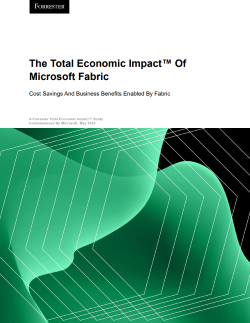 The Forrester report The Total Economic Impact™ Of Microsoft Fabric (TEI) shows that Microsoft Fabric delivers 379% return on investment (ROI) over three years with 9.79 million USD NPV. Analysing a company with revenues of 5 billion USD, Fabric increased data engineer productivity by 25% (1.8 million USD savings), increased business analyst efficiency by 20% (4.8 million USD savings) and generated 3.6 million USD in profits through better decisions.
The Forrester report The Total Economic Impact™ Of Microsoft Fabric (TEI) shows that Microsoft Fabric delivers 379% return on investment (ROI) over three years with 9.79 million USD NPV. Analysing a company with revenues of 5 billion USD, Fabric increased data engineer productivity by 25% (1.8 million USD savings), increased business analyst efficiency by 20% (4.8 million USD savings) and generated 3.6 million USD in profits through better decisions.
Infrastructure savings reached 779 thousand USD, and employee retention improved by 8%. The unified platform integrates data engineering, storage, science, and real-time analytics, eliminating silos. The SaaS model and intuitive interface enable data availability across the organisation, supporting data-driven strategies, according to the Forrester TEI study commissioned by Microsoft.
Summary
Microsoft Fabric offers optimised tools within a unified user interface. It also enables the use of a Low-Code/No-Code approach to building analytical solutions, supported by artificial intelligence (AI) through the integration and deployment of Microsoft 365 Copilot.
Choosing the correct SKU and Fabric licensing is key to optimising costs and operational efficiency. Companies should consider their computing needs, data storage requirements, and specific user demands. It's also essential to understand how different licensing models impact costs and the scalability of operations.
Implementing Microsoft Fabric in a company brings numerous benefits, such as centralising data in OneLake, which eliminates data silos and reduces management costs. The platform enables real-time data analysis, supports advanced analytics through Azure AI integration, and automates business processes with Power Platform. Thanks to integration with Microsoft 365, SharePoint, and Dynamics 365, Fabric enhances team collaboration and decision-making. The platform's scalability and flexibility allow it to be tailored to different industries' needs, increasing operational efficiency and fostering innovation across the organisation.
For the most up-to-date pricing information, visit:
https://azure.microsoft.com/en-us/pricing/details/microsoft-fabric/
Microsoft Fabric is a powerful tool that can significantly improve data management in your company. With flexible licensing models and various pricing options, every business can find a solution suited to their needs and budget. Optimising resource usage and understanding licensing complexities enables cost-effective management and enhances business operations.

