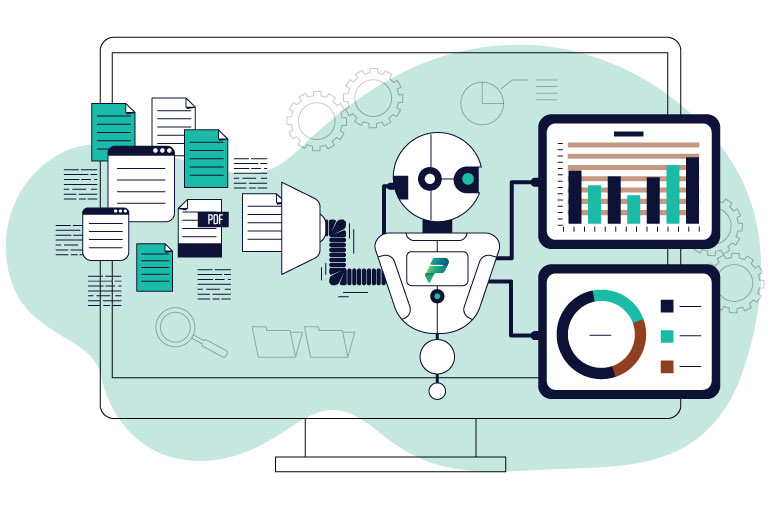News from ARP Ideas

Overview of All-in-One CRM Solutions
Key Features
- Centralised Customer Data Management: These solutions collect and store customer information from various touchpoints in one place, making it easily accessible and actionable.
- Integrated Sales, Marketing, and Customer Service Tools: By combining these functionalities, businesses can streamline their workflows and ensure consistent customer experiences.
- Automation Capabilities: Automation tools help in managing repetitive tasks, freeing up time for employees to focus on strategic activities.
Benefits of All-in-One CRM Solutions
Introduction to Dynamics 365 as an All-in-One CRM Solution
Core Components
- Dynamics 365 Sales: Empowers sales teams with tools to manage customer relationships, automate sales processes, and gain insights from sales data.
- Dynamics 365 Marketing: Provides marketing automation tools that help create and manage campaigns, track customer journeys, and measure marketing performance.
- Dynamics 365 Customer Service: Offers a comprehensive solution for managing customer service operations, including case management, service analytics, and customer self-service options.
- Dynamics 365 Field Service: Ensures that businesses can deliver on-site service to customers, with features like work order management, scheduling, and resource optimisation.
Key Advantages
- Seamless Integration with Other Microsoft Products: Dynamics 365 works well with other Microsoft applications such as Office 365, Power BI, and Azure, enhancing productivity and data sharing.
- Customisability and Extensibility: The platform offers extensive customisation options to tailor the CRM to specific business needs. Additionally, it supports extensions through Microsoft’s AppSource, allowing for the integration of third-party applications.
- Advanced Analytics and AI Capabilities: Dynamics 365 leverages artificial intelligence (AI) and machine learning to provide predictive insights and automation, helping businesses to stay ahead of the competition.
Real-World Applications
- Challenges: MacDonald-Miller needed to centralise its company information and processes, and transition to proactive maintenance to reduce service call completion times.
- Solution: The company deployed Dynamics 365 along with Azure IoT Hub, enabling them to monitor building systems in real-time and dispatch service technicians with the necessary information for first-time fixes.
- Results: This integration led to a significant reduction in service call completion times, increased operational efficiency, and positioned MacDonald-Miller as an industry leader in smart building management.
- Challenges: The NFLPA needed a system to quickly manage and analyse data for nearly 2,200 current players and 3,200 former players. The goal was to reduce capital and maintenance costs and improve the efficiency of personnel.
- Solution: The NFLPA implemented a Dynamics 365-based CRM that centralised player data and provided robust reporting tools. This enabled the staff to find opportunities more quickly and automate many manual processes.
- Results: The new CRM system allowed the NFLPA to enhance its outreach efforts, resulting in more opportunities for players. Employees could now access player information quickly, enabling them to focus on creative solutions and member services.
- Integration and Automation: Both case studies highlight the importance of integrating CRM with other business tools and leveraging automation to drive efficiency. The seamless integration of Dynamics 365 with Azure IoT Hub and other systems was crucial to these successes.
- Data-Driven Decisions: Access to real-time data and advanced analytics is vital for making informed business decisions and improving operational performance. The ability to analyse data in real-time allowed both MacDonald-Miller and the NFLPA to optimise their processes and achieve better outcomes.
Future Trends in CRM and Dynamics 365
Conclusion
Exciting advancements were unveiled at Microsoft Build 2024, particularly the powerful new capabilities in Microsoft Copilot Studio. As specialists in implementing Microsoft products, we see these updates as transformative for our clients, enabling them to create their own custom copilots or extend Microsoft Copilot experiences with enterprise data and scenarios.
One of the standout features is the ability for copilots to act as independent agents—triggered by events and not just conversations. These copilots can now autonomously automate and orchestrate complex, long-running business processes with minimal human intervention.

For instance, imagine a copilot that can react when an email arrives, lookup the sender’s details, review their previous communications, and use generative AI to initiate the appropriate actions. From understanding the intent of the email, to checking the sender’s details and account, reviewing past communications, checking inventory, responding to the sender to ask for their preferences, and then taking the necessary actions to close a ticket—this copilot can manage and orchestrate the entire process over several days.
These capabilities signify a shift in how copilots operate: from tools that assist users to agents that work independently for them. They can be tailored to handle specific roles or functions such as IT, marketing, sales, customer success, and finance across various industries, including travel, retail, and financial services.
Here are some examples of the kinds of copilots our customers can build with these new capabilities:
- IT Help Desk: IT support is complex, involving tickets, order numbers, approvals, and stock levels. Opening and closing a ticket can be a long-running task spanning days. A copilot can now handle this process, interfacing with IT service management applications, resolving IT tickets with context and memory, creating purchase orders for device refreshes, and reaching out for managerial approvals—all independently.
- Employee Onboarding: Onboarding new employees is often expensive and slow. Now, imagine you’re a new hire. A copilot greets you, reasons over HR data, and answers your questions. It introduces you to your buddy, provides training and deadlines, assists with forms, and sets up your first week of meetings. Throughout all of this, the copilot remains in touch, guiding you through the weeks-long onboarding and account setup processes.
- Personal Concierge for Sales and Service: Balancing exceptional customer experience while meeting ambitious revenue goals can be challenging. When a copilot serves guests, it can use the memory of previous conversations to remember their preferences, make reservations, handle complaints, and answer questions related to products and services. The copilot learns from its interactions and proposes new ways of handling customer scenarios, thereby increasing upsell and attachment rates, driving revenue for the business, while enhancing guest experience, satisfaction rates, and repeat business.
Let’s delve deeper into a few of the underlying capabilities that make all this possible:
- Asynchronous Orchestration of Complex Tasks: This involves the use of generative AI-powered planning and reasoning to manage complex, multistep, long-running tasks. For example, reacting to a new order involves verifying inventory, triggering payment processes, pinging a supervisor for approval if the amount exceeds a certain threshold, and replying with a confirmation. Many of these events can take hours—or even days—to complete, but the copilot manages them, maintaining the necessary state and context.
- Memory and Context: One of the most frustrating aspects of support has traditionally been having to repeat information: who you are, what your policy number is, what your address is. There is no continuity of conversation. Copilots will now learn from previous conversations and use this knowledge to personalise interactions continuously. A copilot may not need to ask for your laptop model or address when you call again for the same issue. Conversations will thus become long-running, contextual, and deeply personalised.
- Monitor, Learn, and Improve: Copilots can now learn and adapt, offering monitoring and teaching capabilities to enhance their interactions. Each copilot records a comprehensive history of its activities, providing transparency into its performance, including user interactions, actions taken, and feedback received. You can see what decisions it made—and correct and teach it—with just a few clicks.
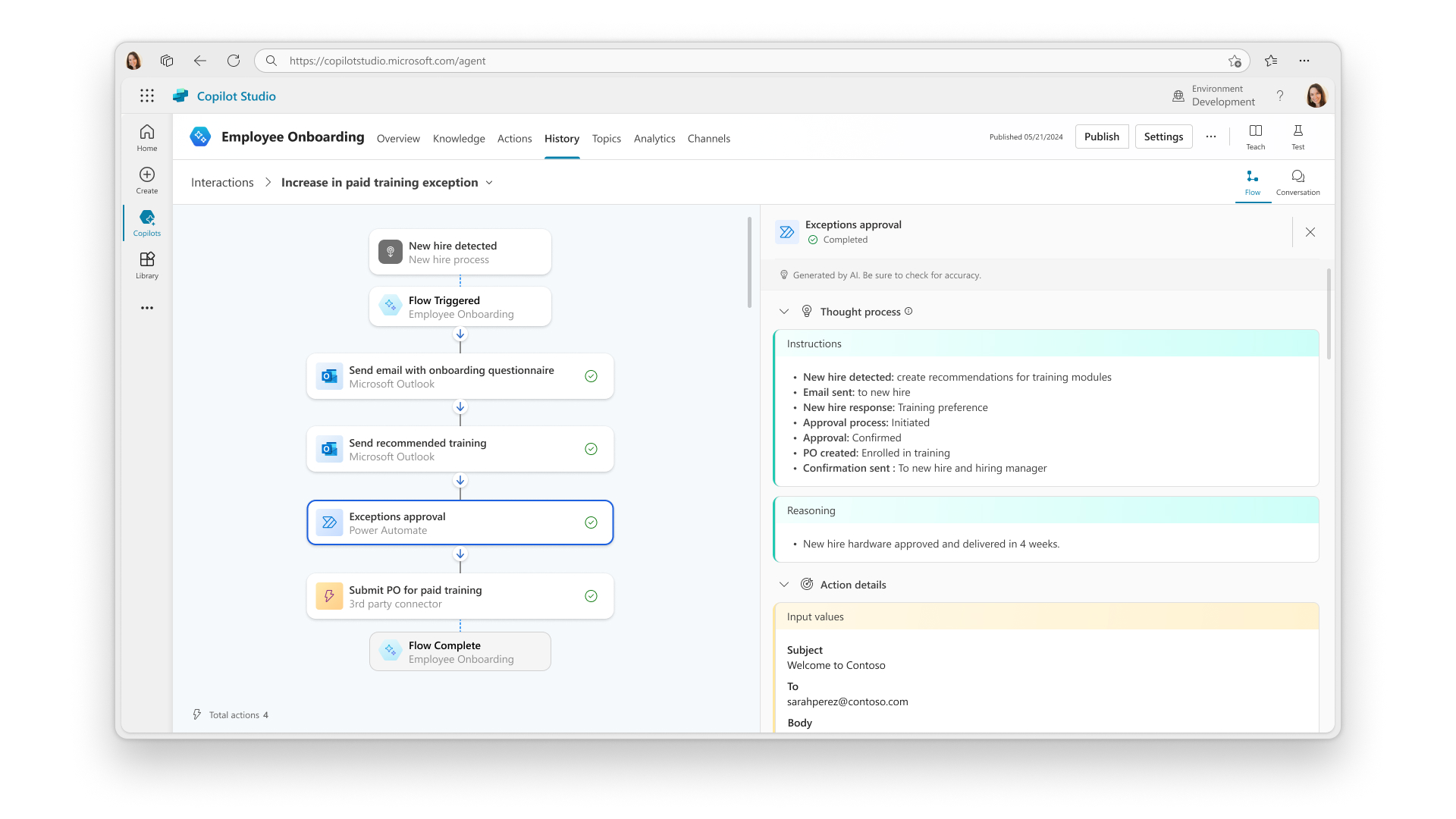
- Delegation with Confidence and Guardrails: When developing copilots with agent capabilities, establishing clear boundaries is paramount. Copilots operate strictly within the confines of maker-defined instructions, knowledge, and actions. The data sources linked to the copilot adhere to stringent security measures and controls, managed through the unified admin centre of Copilot Studio. This includes data loss prevention, robust authentication protocols, and more.
These advanced new capabilities in Copilot Studio are currently accessible to customers participating in a limited private preview. Organisations such as Centro de la Familia are eager to explore agent capabilities that support teachers and caseworkers, allowing them to spend less time on administrative tasks and more time working with children, ultimately leading to better child outcomes. Based on feedback from programme participants, Microsoft will continue to iterate and refine these capabilities for broader access in a preview planned for later this year.
Additional Innovations with Copilot Studio
There’s a lot more to share at Microsoft Build with Copilot Studio, and we’ll touch on just a few of the new capabilities here. To learn more, simply sign up and try it out for yourself.
Creating copilots is now easier than ever. With Copilot Studio, creating and testing copilots is incredibly simple. You can create your copilot with a brand-new conversationally driven experience—simply describe what you want it to do, and what knowledge you want it to have, and Copilot Studio will create your very own copilot. You can then immediately test it out, add additional capabilities, such as your own actions, APIs, and enterprise knowledge—and then publish it live with a few clicks.
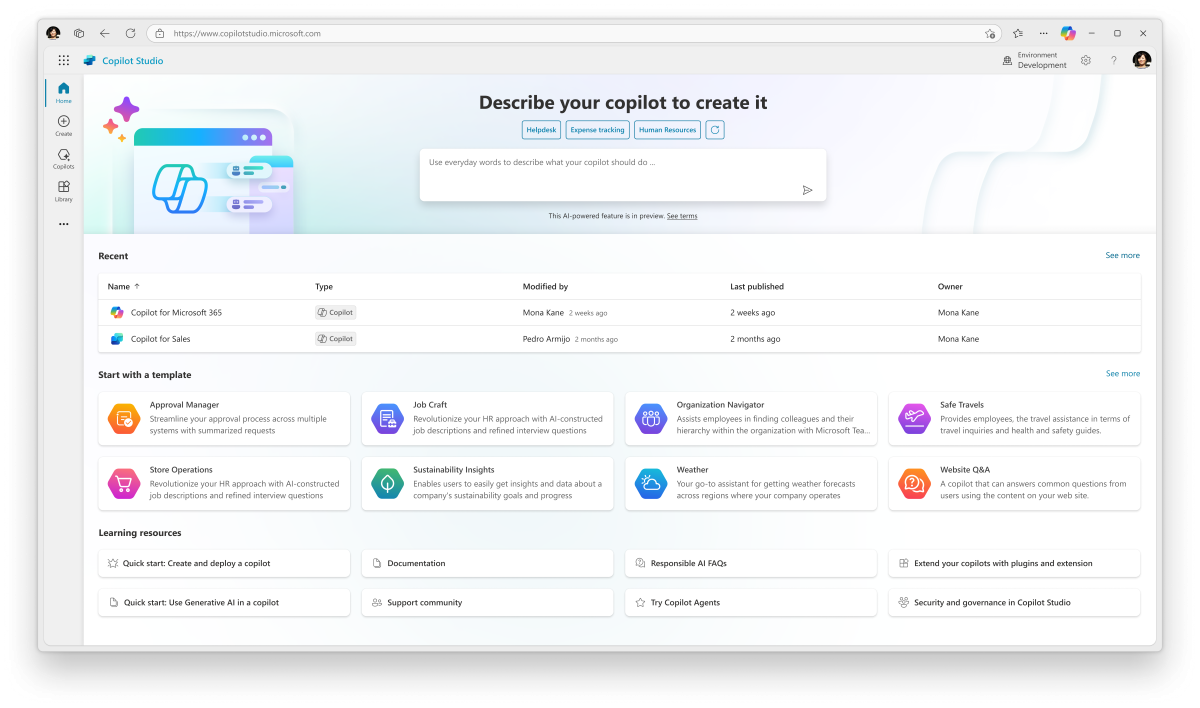
Connect All Your Enterprise Data with Copilot Connectors: Customers want copilots connected with data from their own enterprise business systems and apps. Copilot connectors enable anyone to ground their copilot in business and collaboration data. This makes it possible for copilots to use various data sources, including public websites, SharePoint, OneDrive, Microsoft Dataverse tables, Microsoft Fabric OneLake (coming this calendar year), Microsoft Graph, as well as leading third-party apps. You can even create your own custom generative prompts to configure how a copilot handles a response from an API or connector.
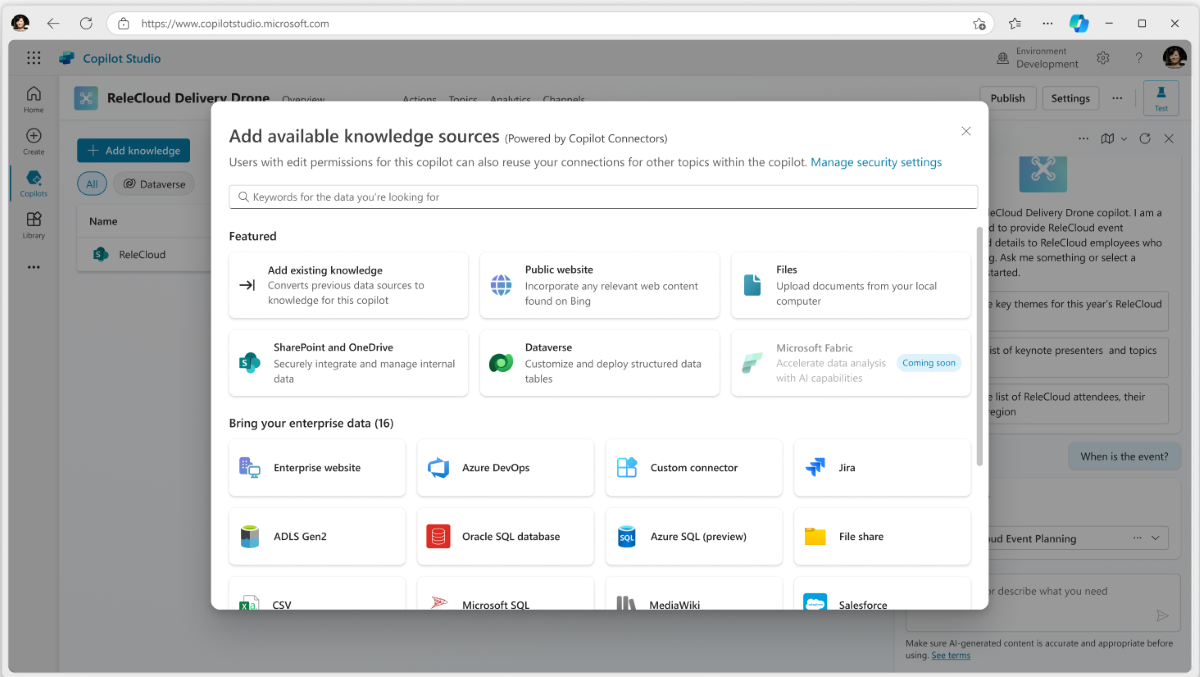
Here are a few examples of how Copilot connectors can transform copilot experiences for specific personas or functions:
Legal and Compliance: Navigate complex legal landscapes with a Copilot extension that queries specific legal datasets, ensuring controlled and compliant responses without overwhelming users with extraneous information.
- HR Helper: Assist employees with accessing essential resources for benefits and PTO policies, and even book time off directly through Copilot.
- Incident Report Coordinator: Workers can locate the right documentation, report incidents, and track them efficiently, all within the context of the chat.
- Starting in June 2024, developers can access the preview for Copilot connectors and stay informed on updates.
Conversational Analytics (Private Preview): One of the most common requests from customers has been the need for deeper insight into what their copilot is doing, how generative AI is responding, when it was unable to provide the right answers and why—and recommendations on what to do to improve it.
Our new conversational AI analytics and insights will help to deepen makers’ understanding of their users’ satisfaction, provide insights into the kinds of questions users are asking, which generative answers are helpful and which are not—and where adding new and updated knowledge sources or creating custom topics can help.
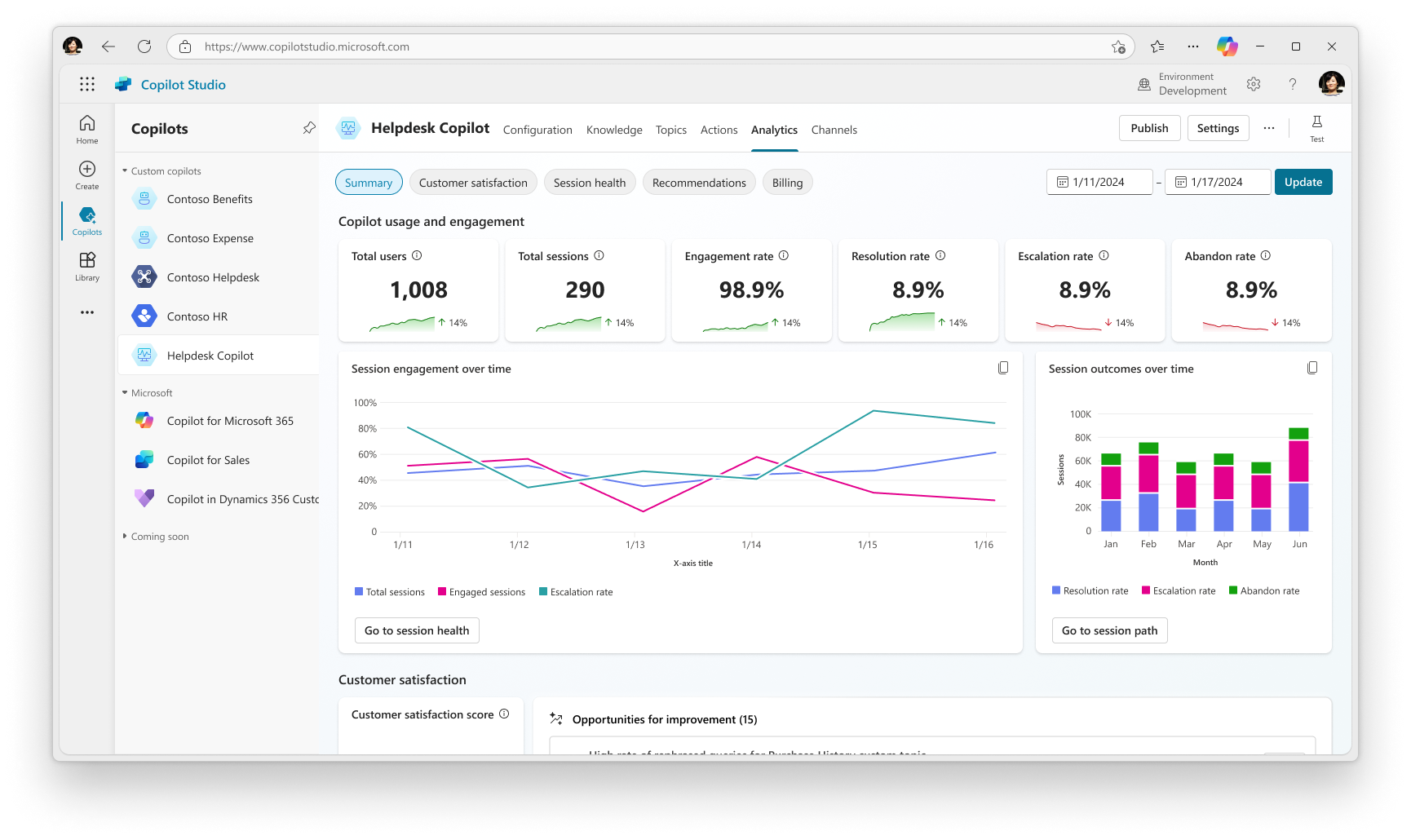
Templates: If simply describing your copilot to build it wasn’t easy enough, Copilot Studio will now also include a variety of pre-built copilot samples for departments and industries. Some templates—such as Safe Travels for comprehensive travel support, Organisation Navigator for organisational clarity, Kudos Copilot for fostering recognition, Wellness for employee health insights—are available now, with many more releasing in the coming months.
Enhanced Security and Controls (Public Preview): Administrators can now configure advanced settings beyond the default security measures and controls. With Microsoft Purview, Copilot Studio administrators gain access to more detailed governance tools, including audit logs, inventory capabilities, and sensitivity labels. They will be able to review comprehensive audit logs that cover tenant-wide usage, inventory (with API support), and tenant hygiene (such as data loss prevention violations and inactive copilots), enabling them to effectively monitor business impact. Both creators and end-users will be able to view sensitivity labels when responses are generated using AI-powered answers based on SharePoint documents.
With all these incredible innovations, numerous organisations are using Copilot Studio to build transformative generative AI-powered solutions.
Are you aware that creating applications can now be achieved without delving deeply into coding? Microsoft's Power Apps is at the forefront of this technological revolution, offering a platform that simplifies the app development process. This innovative tool is part of a movement towards low-code development, a trend that democratizes the creation of digital solutions, enabling both seasoned developers and those with minimal coding experience to efficiently bring their ideas to life. By lowering the traditional barriers to software development, Power Apps empowers organizations to quickly adapt to new challenges and opportunities, heralding a new era of digital agility and inclusivity.

The Evolution of Power Apps
Since its launch, Power Apps has significantly altered the landscape of app development, making it accessible to a broader range of users. This evolution represents a pivotal shift from traditional coding to a more inclusive model, where the complexities of software development are abstracted behind intuitive interfaces and pre-built templates. Power Apps has been instrumental in enabling organisations to innovate at speed, turning concepts into functional applications rapidly and with less reliance on specialised coding skills.
The platform's growth has been characterised by several key developments aimed at enhancing its usability, functionality, and integration capabilities. Initially designed to make app development easier for business users, Power Apps has continually expanded its offerings to include more advanced features, such as AI and machine learning integration, which allow for the creation of smarter, more responsive applications. This evolution reflects a broader trend in the technology sector towards leveraging AI to automate complex processes and make technology more accessible to non-technical users.
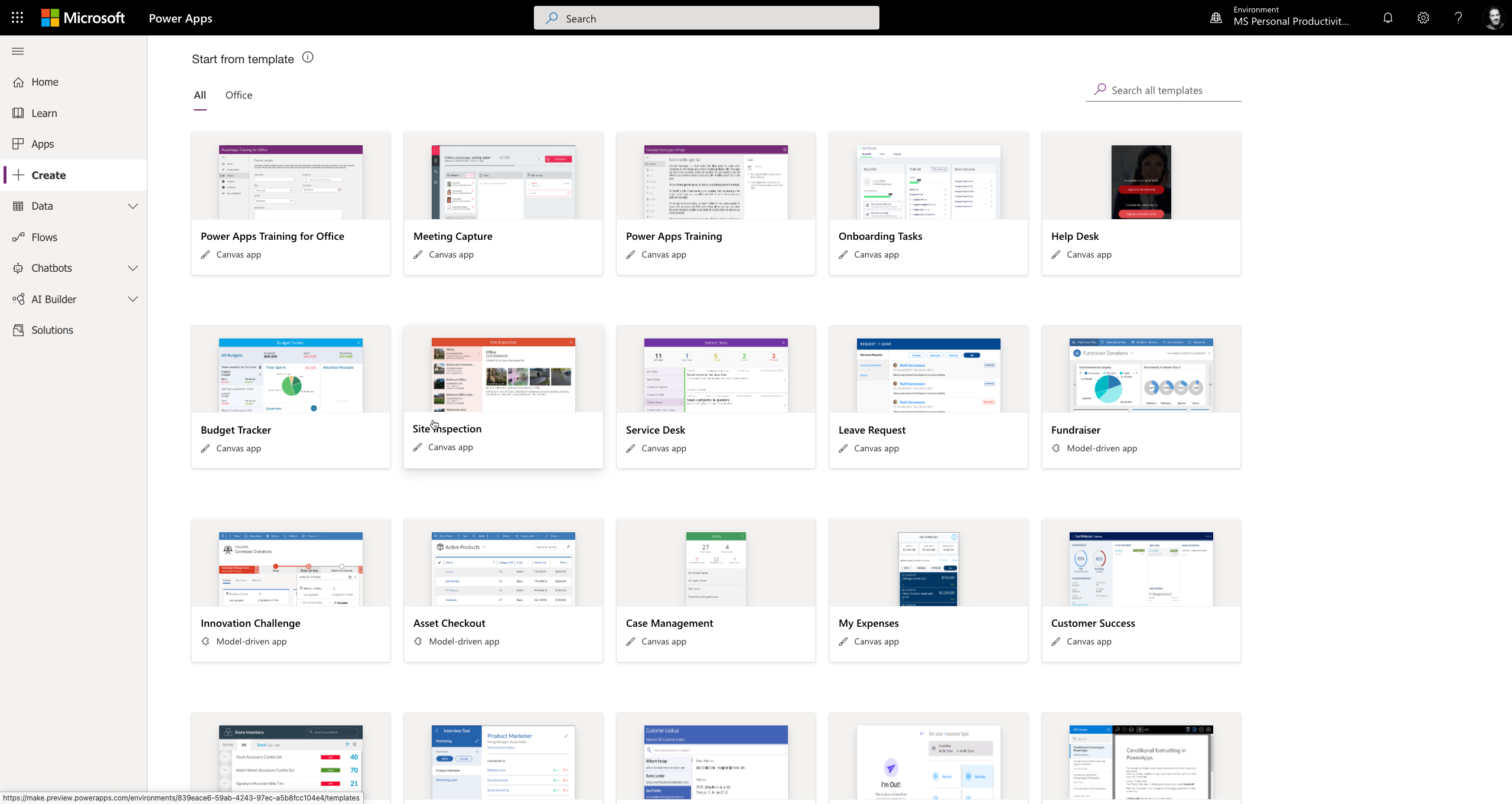
One of the most significant milestones in the evolution of Power Apps has been its commitment to fostering a community of users and developers. By enabling the sharing of templates, connectors, and custom components, Power Apps has cultivated a rich ecosystem of resources that facilitate collaboration and innovation. This community-driven approach has accelerated the adoption of the platform, making it a staple in the toolkits of organisations looking to streamline their operations and enhance their digital presence.
Furthermore, Power Apps' integration with the broader Microsoft ecosystem, including Dynamics 365, Microsoft 365, and Azure, has opened up new avenues for automation and data analysis, reinforcing its position as a comprehensive solution for digital transformation. This seamless integration ensures that organisations can leverage their existing investments in Microsoft technologies, enhancing efficiency and reducing the need for disparate tools.
As we look to the future, Power Apps is set to continue its trajectory of innovation, with ongoing enhancements aimed at improving user experience, expanding AI capabilities, and strengthening its governance and security features. This forward-looking approach ensures that Power Apps remains at the cutting edge of low-code development, empowering organisations to meet the challenges of the digital age head-on.
AI and Machine Learning Integration in Power Apps
The integration of AI and machine learning into Power Apps marks a significant advancement in the low-code development arena, propelling the capabilities of applications built on the platform to new heights. This leap forward is not just about simplifying the app development process; it's about enriching applications with intelligent features that can predict, automate, and transform data into actionable insights.
At the heart of this integration is the ability to utilise pre-built AI models, which can be incorporated into applications without the need for in-depth machine learning expertise. This democratises access to powerful AI functionalities, allowing developers and business users alike to enhance their applications with advanced analytics, cognitive services, and custom AI solutions. The significance of this integration lies in its potential to streamline operations, provide personalised user experiences, and make informed decisions based on predictive analytics.
Moreover, Power Apps leverages AI to improve the development process itself. Features such as AI Builder offer a guided, no-code interface to automate processes and predict outcomes, making it easier for users to create complex, data-driven applications. For instance, AI Builder can be used to process forms using optical character recognition , predict outcomes based on historical data, and automate classification and processing of information.
The role of AI and machine learning in Power Apps is also evident in its ability to understand and interpret natural language, enabling users to describe what they need in plain English and have the platform generate the necessary components of an application. This capability, powered by AI-driven insights, significantly reduces development time and makes app creation more intuitive and accessible.
The continuous evolution of AI and machine learning technologies promises to further expand the capabilities of Power Apps. As these technologies become more sophisticated, the platform is expected to offer even more advanced AI functionalities, making it possible for organisations to tackle complex problems with innovative solutions. This integration not only enhances the value of applications developed with Power Apps but also underscores the platform's commitment to staying at the forefront of digital transformation trends.
Enhancing User Experience with Power Apps
Power Apps is revolutionising the app development landscape not only through its low-code approach but also by significantly enhancing the UX of applications created on its platform. This commitment to UX is evident in the platform's continuous improvements to design functionalities, making app creation more intuitive and the resulting applications more engaging and user-friendly.
A key aspect of this UX enhancement is the platform's design capabilities, which empower developers and business users to create applications that are not only functional but also aesthetically pleasing and easy to navigate. Power Apps provides a variety of pre-designed templates and themes, which can be customized to suit the specific needs of a project. This flexibility ensures that applications can maintain brand consistency while catering to the unique requirements of each user.
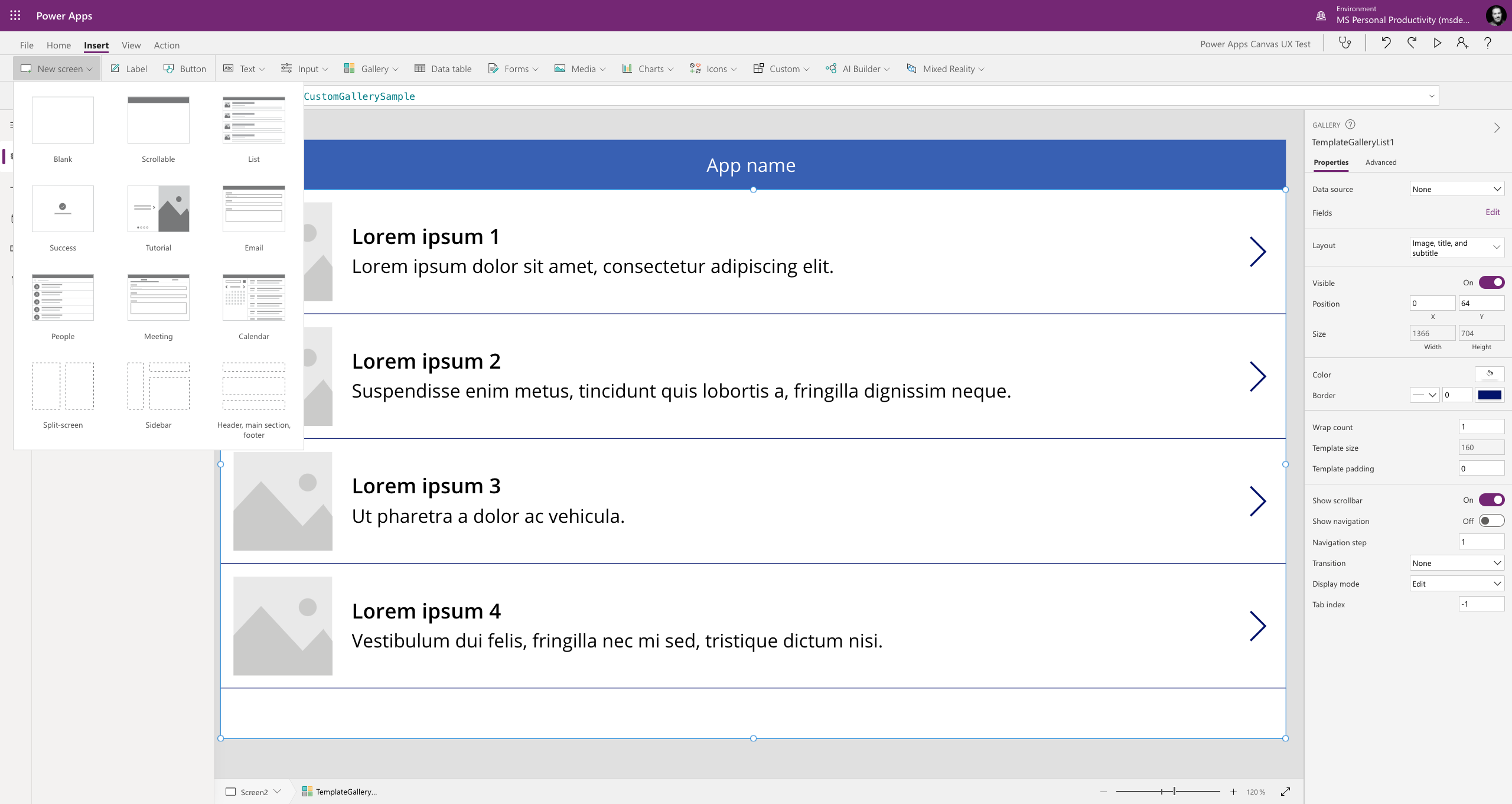
Furthermore, Power Apps leverages AI to convert sketches and images into application components, streamlining the design process. This feature is particularly beneficial for users who may have a visual idea of an app but lack the technical skills to create it from scratch. By allowing users to upload images or sketches of UI layouts, Power Apps can interpret these inputs and suggest corresponding components, significantly reducing the time and effort required to bring an app's design to life.
The platform also focuses on responsive design, ensuring that applications built with Power Apps perform seamlessly across various devices and screen sizes. This cross-platform compatibility is crucial for delivering a consistent user experience, regardless of how or where the application is accessed. The ability to create apps that are equally functional and visually appealing on desktops, tablets, and smartphones enhances accessibility and user engagement.
Power Apps' commitment to improving UX extends to its user interface (UI) elements and controls, which are designed to be both modern and intuitive. Regular updates introduce new controls and features that respond to user feedback and emerging UX trends, ensuring that applications remain current and meet users' evolving expectations.
In essence, the enhancements in UX design within Power Apps are pivotal in making app development more accessible and the resulting applications more effective. By prioritising user experience, Power Apps not only simplifies the development process but also ensures that applications built on its platform can deliver maximum impact, driving digital transformation and enabling organisations to better meet the needs of their users.
Integration of Power Apps with the Broader Microsoft Ecosystem
Power Apps is not an isolated tool but a key component of the broader Microsoft ecosystem, designed to work seamlessly with a suite of products and services. This integration enhances Power Apps' utility as a comprehensive development platform, offering several benefits to organisations:
- Seamless Data Connectivity: Power Apps integrates with Microsoft Dataverse, allowing for easy access and manipulation of data across Microsoft Dynamics 365, Microsoft 365, and Azure. This seamless data connectivity ensures that apps can leverage up-to-date information from across the business ecosystem, enhancing functionality and user experience.
- Extended Functionality with Microsoft 365: Users can create applications that integrate directly with their Microsoft 365 suite, including Outlook, Teams, and SharePoint. This allows for the development of solutions that enhance productivity and collaboration within the familiar interface of Microsoft 365 applications.
- Leveraging Azure Services: The integration with Azure offers advanced services like AI, machine learning, and analytics, enabling the development of more intelligent and data-driven applications. Power Apps can utilise Azure's computational power and scalability to handle complex processing tasks, making it easier to build sophisticated applications.
- Unified Development Experience: Developers can extend the capabilities of their Power Apps solutions using Azure Functions and custom connectors, providing a unified experience across the development lifecycle. This integration supports more complex scenarios, including those requiring custom logic or integration with non-Microsoft services.
- Enhanced Automation with Power Automate: Power Apps' integration with Power Automate allows users to automate workflows and processes across their apps and Microsoft services, streamlining operations and reducing manual tasks. This connection enables the creation of powerful business solutions that can automate tasks across the entire Microsoft ecosystem.
- Data Visualisation with Power BI: Integrating Power Apps with Power BI enables users to embed interactive data visualisations into their applications. This provides end-users with rich insights and analytics directly within the apps, enhancing decision-making processes.
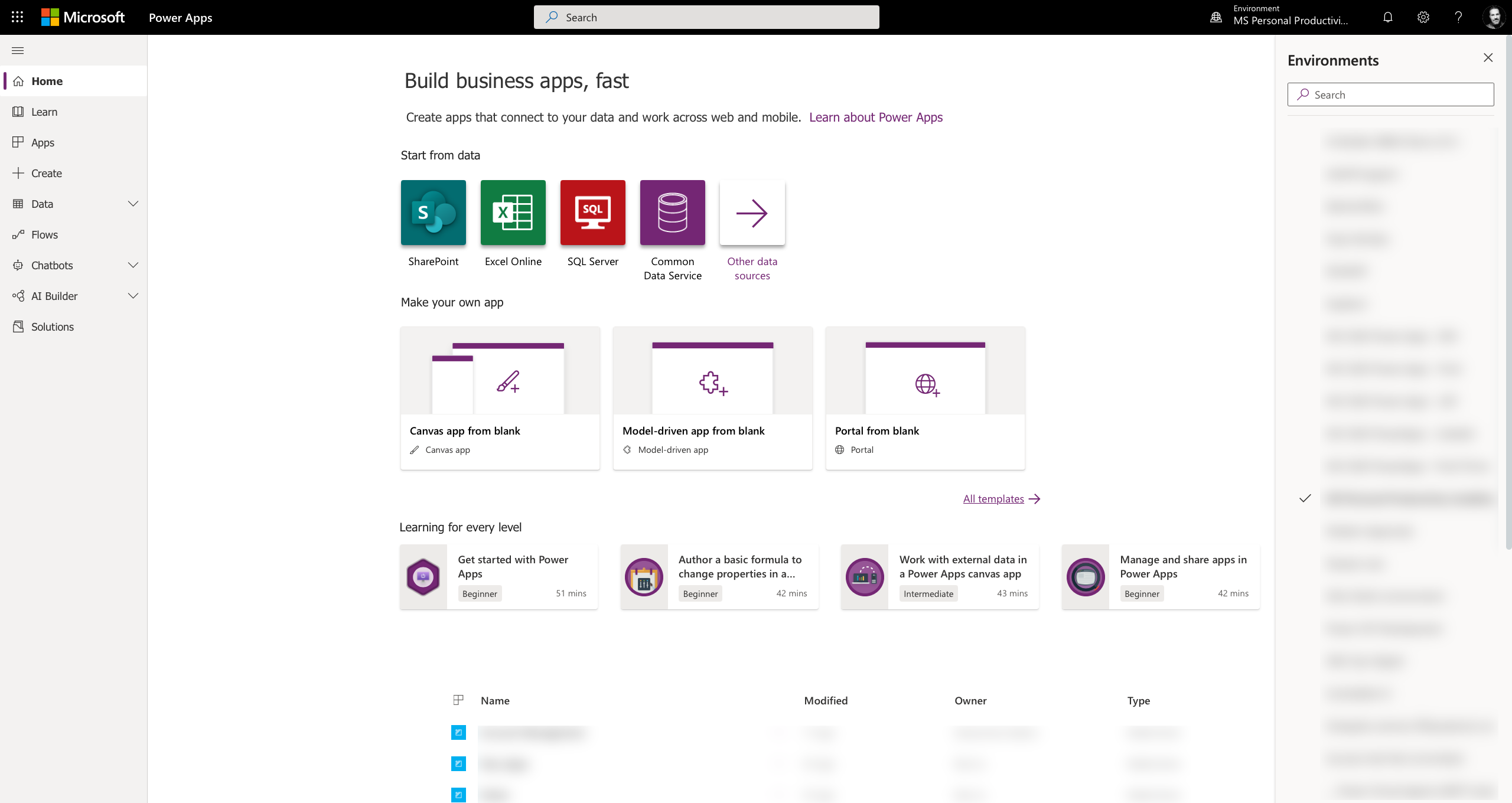
This extensive integration with the Microsoft ecosystem amplifies the power of Power Apps, enabling organisations to build more connected, intelligent, and responsive applications. By leveraging the strengths of each component within the ecosystem, businesses can unlock new levels of efficiency, innovation, and growth, further driving their digital transformation initiatives.
Future Directions and Challenges for Power Apps
As Power Apps continues to shape the future of low-code development, it faces a landscape of both exciting opportunities and significant challenges. The platform's trajectory is set towards further democratising app development, but this path is not without its hurdles.
Future Directions
- Increased AI Integration: Power Apps is expected to deepen its integration with AI and machine learning, offering even more sophisticated capabilities that can predict user needs, automate complex processes, and provide advanced analytical insights directly within the app development environment.
- Enhanced Data Connectivity and Integration: Expanding the platform's ability to connect with a broader range of data sources, both within and outside the Microsoft ecosystem, will be crucial. This includes enhancing API capabilities and offering more pre-built connectors to popular external services.
- Improved Accessibility and Inclusivity: Making the platform more accessible to users with disabilities and supporting a wider range of languages and regional settings will be key to broadening its user base globally.
- Focus on Developer Productivity: Providing more tools and features that streamline the development process, reduce redundancy, and automate routine tasks will help developers focus on creating more innovative and complex applications.
Challenges
- Maintaining Security and Compliance: As the platform grows, ensuring that applications built with Power Apps meet the highest standards of security and compliance becomes increasingly complex, especially in regulated industries.
- Balancing Simplicity with Complexity: As Power Apps evolves to include more advanced features, maintaining its low-code, user-friendly ethos while supporting more complex development scenarios will be a delicate balance to strike.
- Scalability: Ensuring that applications can scale efficiently with growing user numbers and data volumes without compromising performance will be an ongoing challenge.
- Education and Adoption: Encouraging wider adoption of Power Apps in the enterprise space requires continuous education and support to demonstrate the platform's capabilities and how it can solve business challenges.
- Integration Challenges: While integration with the Microsoft ecosystem is a strength, ensuring seamless operation across all these services, especially as they themselves evolve, presents an ongoing challenge.
The future of Power Apps is bright, with the potential to significantly impact how businesses approach digital transformation. However, navigating the challenges ahead will require a focus on innovation, user feedback, and a commitment to security and performance. As Power Apps moves forward, it will undoubtedly continue to be a key player in the low-code development space, driving efficiency, creativity, and inclusivity in app development.
Conclusion
The journey through the evolution, integration, and future of low-code development with Power Apps has illuminated its transformative impact on the digital landscape. Power Apps has redefined the boundaries of app development, empowering individuals and organisations alike to bring their innovative visions to life with unprecedented speed and efficiency. As we've explored, its integration with AI and machine learning, coupled with its seamless connectivity within the Microsoft ecosystem, positions Power Apps as a potent tool for digital transformation.
Looking ahead, Power Apps stands on the brink of further revolutionising the low-code development space, with advancements in AI, data integration, and user experience on the horizon. Yet, as the platform evolves, it will undoubtedly face challenges, from maintaining security and compliance to balancing simplicity with the needs of more complex development projects. Overcoming these hurdles will be key to fulfilling the promise of low-code development as a democratizing force in technology.
In conclusion, Power Apps represents more than just a tool for creating applications; it is a catalyst for innovation, inclusivity, and efficiency. As organisations continue to navigate the complexities of digital transformation, Power Apps offers a beacon of agility and empowerment. By leveraging the platform's capabilities, businesses can unlock new levels of creativity, solving problems and seizing opportunities in ways that were previously unimaginable. The future of low-code development with Power Apps is not just about technology; it's about the doors it opens for every person to make an impact in their world.
Integrating Power Automate with Dynamics 365 offers a transformative approach to managing customer relationships. This powerful combination automates and refines CRM processes, leading to significant efficiency gains and improved customer engagement.
Dynamics 365 and Power Automate: Enhancing CRM Efficiency
Power Automate's integration with Dynamics 365 is pivotal for businesses aiming to optimise their CRM operations. It automates workflows, reducing manual effort and increasing accuracy in customer data management. This integration not only streamlines processes but also ensures that customer data is always current and accessible.
Task Automation in Dynamics 365
Automating routine tasks in Dynamics 365 through Power Automate is a critical efficiency driver. It eliminates manual data entry, a common source of errors and inefficiency. By automatically capturing data from emails, forms, and other sources, Dynamics 365 maintains an accurate and up-to-date customer database.
This automation extends beyond data entry to include scheduling, follow-ups, and other repetitive tasks. By automating these processes, staff can focus on more strategic activities, enhancing productivity and customer service quality.
Data Synchronisation Across Platforms
Power Automate excels in synchronising data across various platforms used in conjunction with Dynamics 365. This synchronisation ensures that customer data, whether from social media, email, or other channels, is consistently updated in the CRM system.
Having a unified and comprehensive view of customer data is crucial for delivering personalised service and making informed decisions. This integration eliminates data silos and ensures that all customer interactions are tracked and analysed in a central system.
Streamlining Customer Communication
Automating communication within Dynamics 365 using Power Automate significantly enhances customer interactions. Automated emails and notifications ensure timely responses to customer inquiries and actions. This level of automation maintains consistent communication and allows for immediate engagement with customers.
Moreover, automated communication workflows can be customised to align with specific business rules and customer engagement strategies. This customisation ensures that each customer interaction is handled appropriately, enhancing the overall customer experience.
Custom Workflow Creation
The ability to create custom workflows in Dynamics 365 with Power Automate is a standout feature. Businesses can tailor workflows to their specific needs, automating unique processes and scenarios. This flexibility ensures that the CRM system aligns perfectly with business operations.
Custom workflows can range from simple automated responses to complex multi-step processes involving various conditions and triggers. This level of customisation allows businesses to automate their CRM processes in a way that best suits their operational needs and customer engagement strategies.
Real-Time Alerts and Notifications
Implementing real-time alerts and notifications in Dynamics 365 through Power Automate is essential for a proactive customer relationship strategy. These alerts enable immediate response to customer activities, ensuring that no opportunity for engagement or issue resolution is missed.
Such alerts can be configured for a variety of scenarios, such as new customer inquiries, service requests, or feedback. This immediate notification system allows businesses to respond quickly to customer needs, enhancing satisfaction and loyalty.
Enhanced Reporting and Analytics
Automated reporting and analytics in Dynamics 365, powered by Power Automate, provide deep insights into customer behaviour and sales trends. This feature is invaluable for strategic planning, offering data-driven insights for informed decision-making and targeted marketing strategies.
The ability to generate regular, automated reports means that businesses always have access to the latest data. This ongoing analysis helps in identifying trends, measuring performance, and adjusting strategies in real-time to meet changing market demands.
Implementing Power Automate with Dynamics 365
Effective implementation of Power Automate in Dynamics 365 involves a strategic approach. Identifying processes that will benefit most from automation and starting with simpler tasks is key. Gradually moving to more complex workflows allows for a smooth transition and maximises the benefits of automation.
A phased approach to implementation ensures that staff are adequately trained and comfortable with the new system. This gradual integration helps in identifying potential issues early and allows for adjustments to be made, ensuring a successful adoption of the technology.
Conclusion
The integration of Power Automate with Dynamics 365 revolutionises CRM processes. It not only streamlines operations but also provides a more nuanced and responsive approach to managing customer relationships. This synergy is essential for businesses looking to leverage technology for competitive advantage and enhanced customer engagement.